Service Catalog
Service Catalog allows you to pin frequently used modules to your homepage, organize business services into clear categories, and make needed services easily accessible.
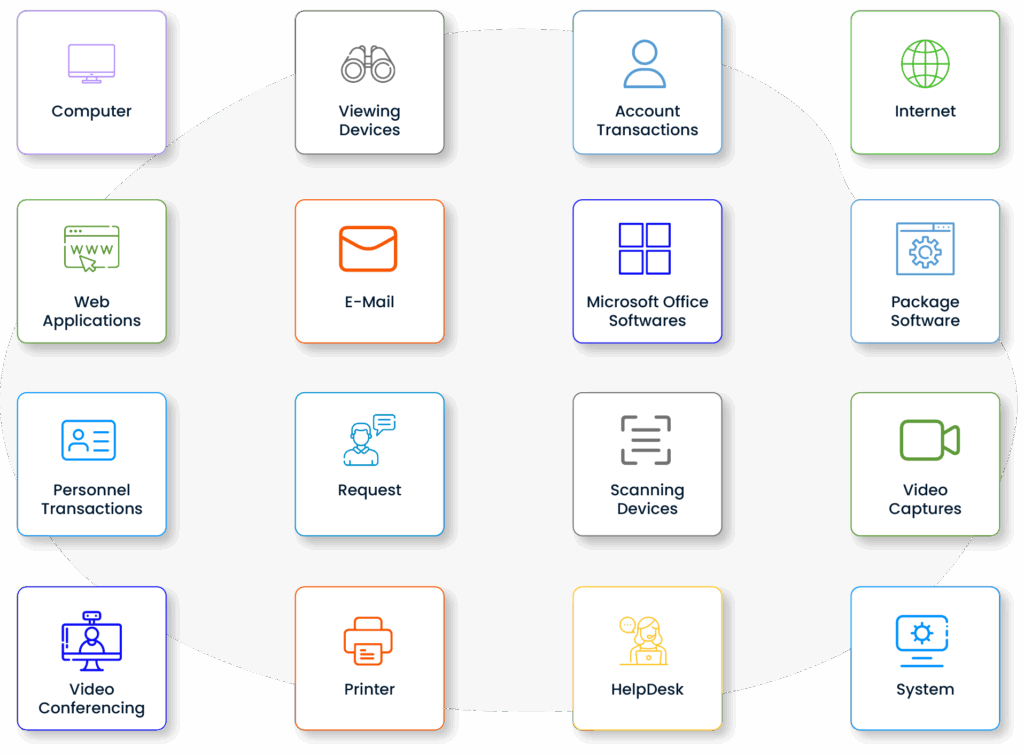
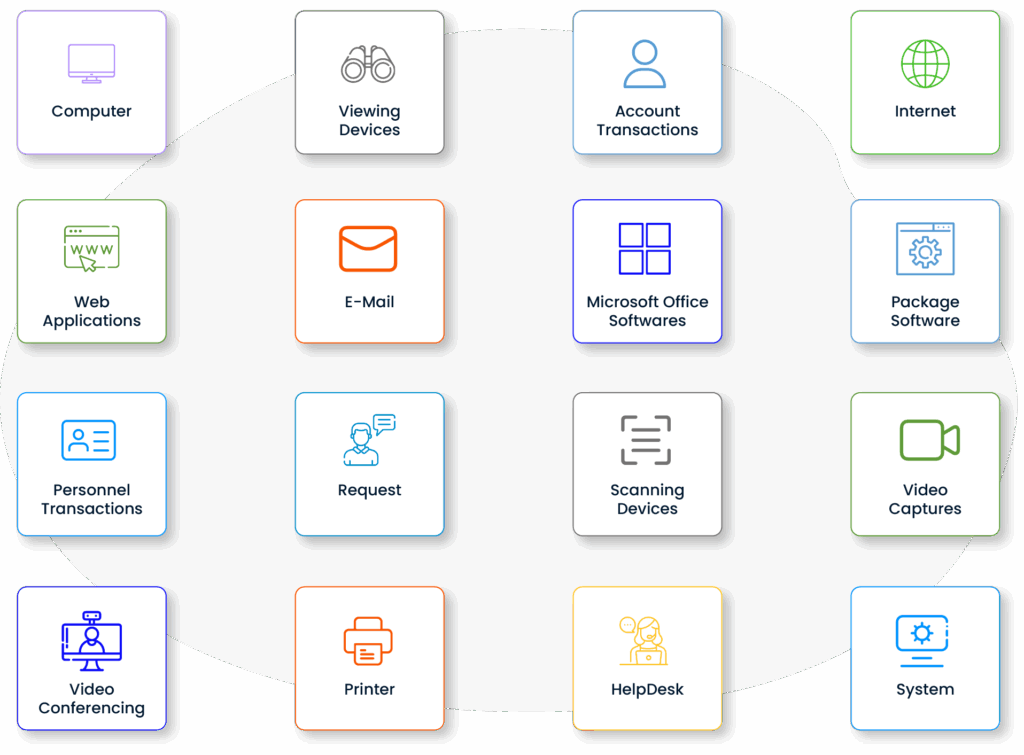
Service Catalog allows you to pin frequently used modules to your homepage, organize business services into clear categories, and make needed services easily accessible.
Benefits of the Service Catalog

With the Service Catalog interface, users can easily access the services they need. Frequently used services are pinned to the home page as a shortcut, shortening access time. This structure is one of the most effective ways to establish a service relationship with the user and increases the user experience.
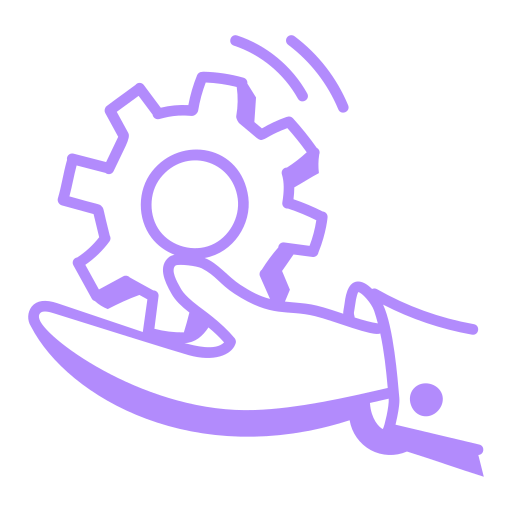
The scope, target audience and support model of all services are managed centrally. This structure, prepared with the Service Catalog logic, allows users to easily find the services they are looking for by filtering them by request type and category. This creates an organized service delivery model that complies with ITIL standards.
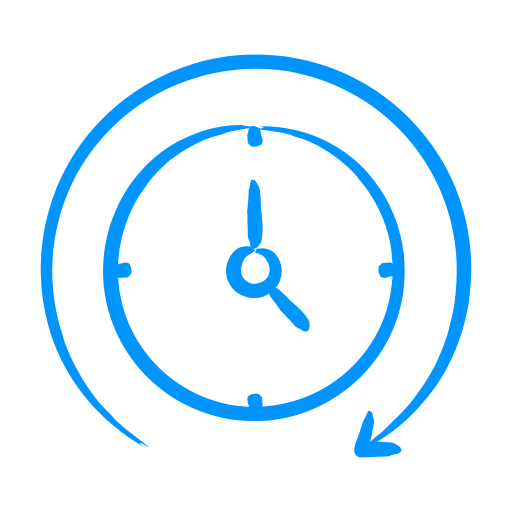
End Users can request the services in the service catalog through the SelfService screen. With the help of the Self-Service screen, end-users can quickly perform inventory, contractual authorizations, and simple transactions with productive artificial intelligence. This approach reduces the manual processing burden on IT teams and enables the user to initiate simple transactions that can be solved without creating a request & incident log.
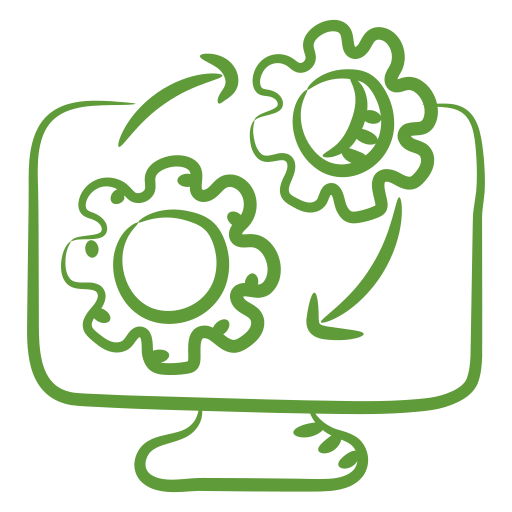
It enables users to manage the services they have received on a service basis for a period of time or indefinitely.

Thanks to the SLA targets defined for each service in the Service Catalog, the quality of the services offered becomes measurable. Processes can be monitored instantly and analyzed with retrospective reports.
With the Service Catalog interface, users can easily access the services they need. Frequently used services are pinned to the home page as a shortcut, shortening access time. This structure is one of the most effective ways to establish a service relationship with the user and increases the user experience.
The scope, target audience and support model of all services are managed centrally. This structure, prepared with the Service Catalog logic, allows users to easily find the services they are looking for by filtering them by request type and category. This creates an organized service delivery model that complies with ITIL standards.
End Users can request the services in the service catalog through the SelfService screen. With the help of the Self-Service screen, end-users can quickly perform inventory, contractual authorizations, and simple transactions with productive artificial intelligence. This approach reduces the manual processing burden on IT teams and enables the user to initiate simple transactions that can be solved without creating a request & incident log.
It enables users to manage the services they have received on a service basis for a period of time or indefinitely.
Thanks to the SLA targets defined for each service in the Service Catalog, the quality of the services offered becomes measurable. Processes can be monitored instantly and analyzed with retrospective reports.
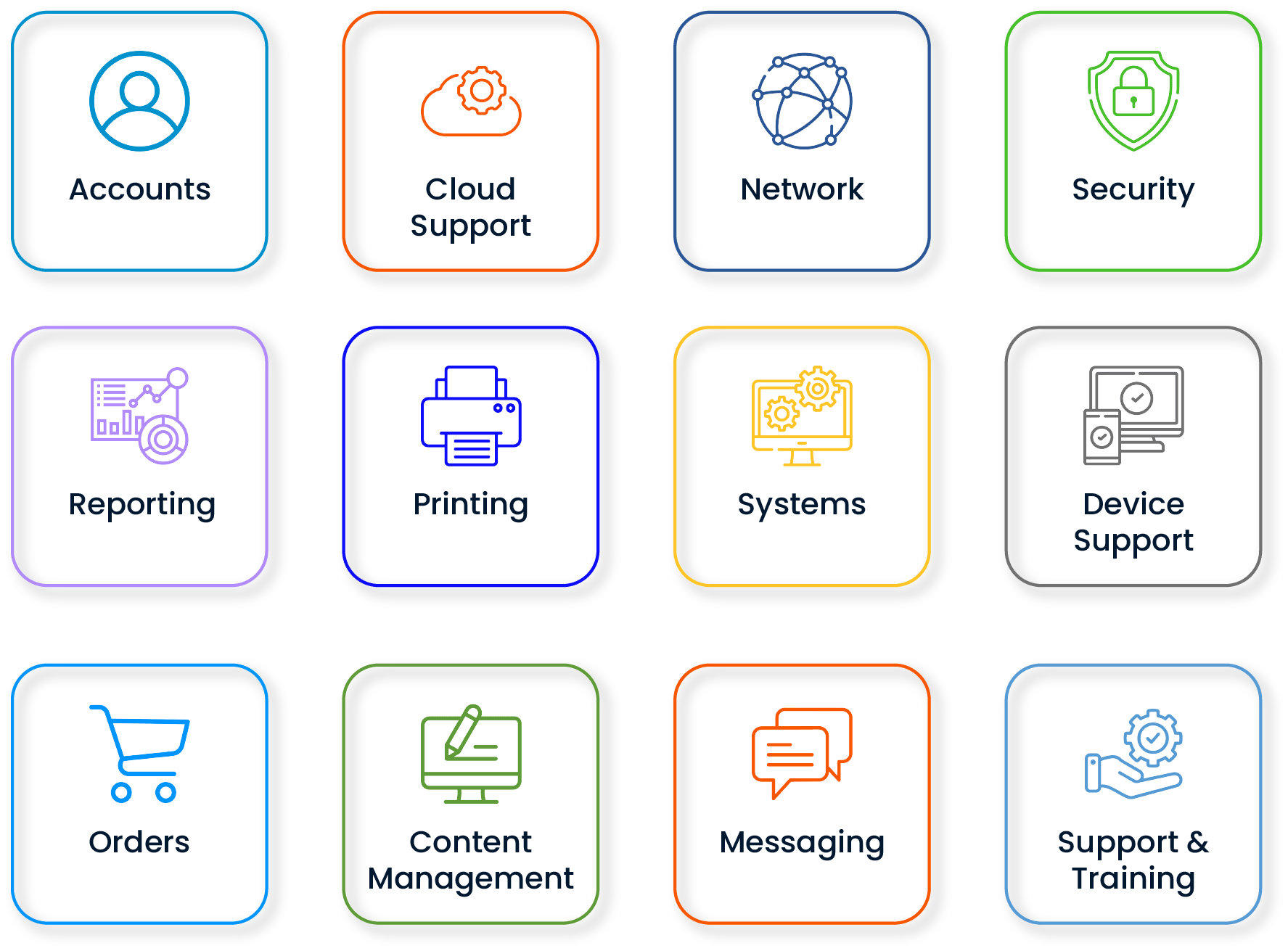
Warning: Undefined array key "background_image" in /home/spidya/htdocs/spidya.com/wp-content/plugins/elementor/includes/conditions.php on line 87
Warning: Trying to access array offset on null in /home/spidya/htdocs/spidya.com/wp-content/plugins/elementor/includes/conditions.php on line 90
Warning: Undefined array key "background_image" in /home/spidya/htdocs/spidya.com/wp-content/plugins/elementor/includes/conditions.php on line 87
Warning: Trying to access array offset on null in /home/spidya/htdocs/spidya.com/wp-content/plugins/elementor/includes/conditions.php on line 90
Warning: Undefined array key "background_image" in /home/spidya/htdocs/spidya.com/wp-content/plugins/elementor/includes/conditions.php on line 87
Warning: Trying to access array offset on null in /home/spidya/htdocs/spidya.com/wp-content/plugins/elementor/includes/conditions.php on line 90
Warning: Undefined array key "background_image" in /home/spidya/htdocs/spidya.com/wp-content/plugins/elementor/includes/conditions.php on line 87
Warning: Trying to access array offset on null in /home/spidya/htdocs/spidya.com/wp-content/plugins/elementor/includes/conditions.php on line 90
For each service, a descriptive title, a detailed description, the processes it covers, the target user group and the type of support can be clearly defined.
Users can clearly understand the function of the service and direct their requests faster by choosing the right request type. This structure ensures that every service in the Service Catalog is transparent and accessible.
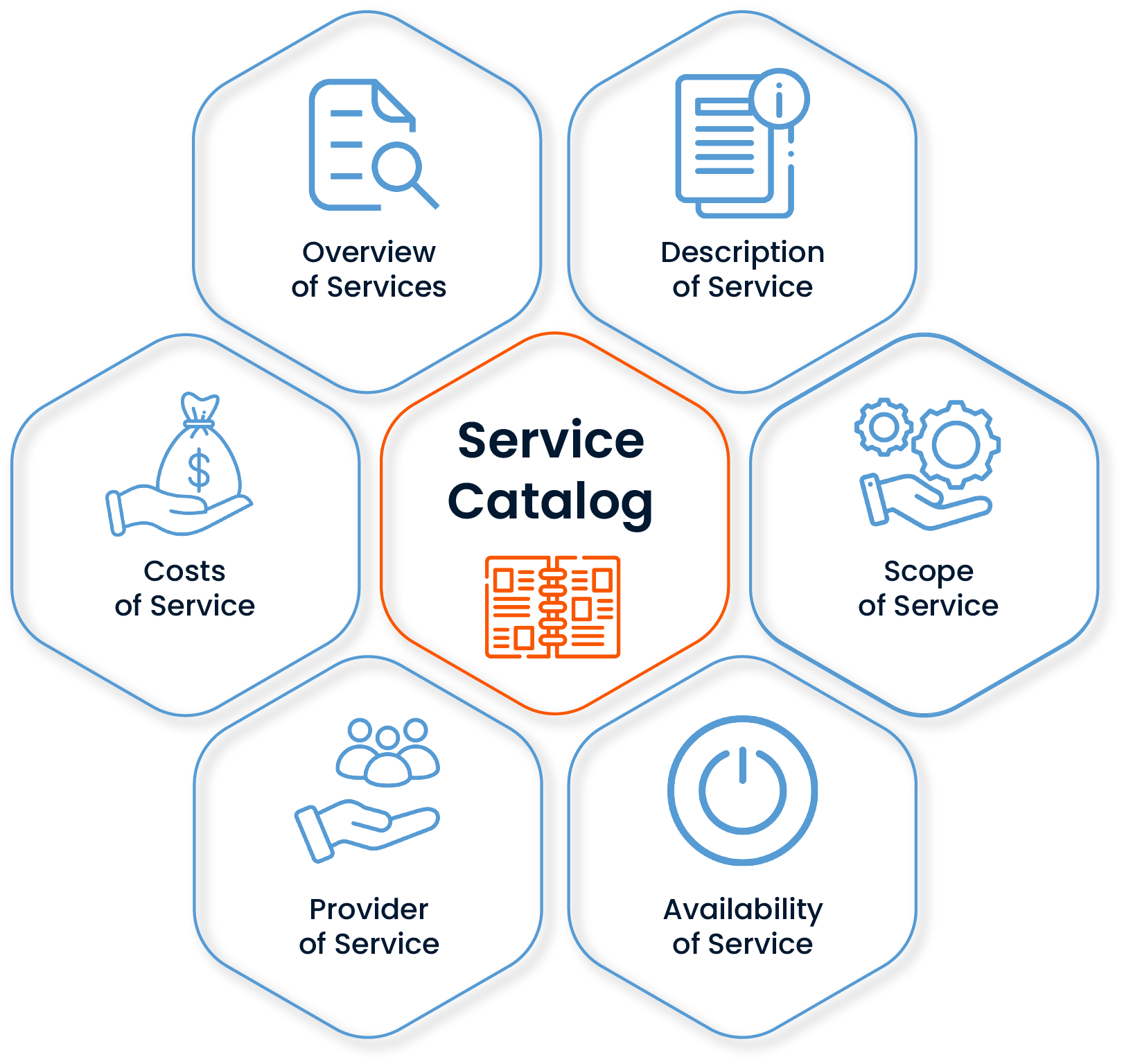
Warning: Undefined array key "background_image" in /home/spidya/htdocs/spidya.com/wp-content/plugins/elementor/includes/conditions.php on line 87
Warning: Trying to access array offset on null in /home/spidya/htdocs/spidya.com/wp-content/plugins/elementor/includes/conditions.php on line 90
Warning: Undefined array key "background_image" in /home/spidya/htdocs/spidya.com/wp-content/plugins/elementor/includes/conditions.php on line 87
Warning: Trying to access array offset on null in /home/spidya/htdocs/spidya.com/wp-content/plugins/elementor/includes/conditions.php on line 90
Warning: Undefined array key "background_image" in /home/spidya/htdocs/spidya.com/wp-content/plugins/elementor/includes/conditions.php on line 87
Warning: Trying to access array offset on null in /home/spidya/htdocs/spidya.com/wp-content/plugins/elementor/includes/conditions.php on line 90
Warning: Undefined array key "background_image" in /home/spidya/htdocs/spidya.com/wp-content/plugins/elementor/includes/conditions.php on line 87
Warning: Trying to access array offset on null in /home/spidya/htdocs/spidya.com/wp-content/plugins/elementor/includes/conditions.php on line 90
Services grouped according to titles such as hardware, software, human resources and infrastructure make it easier for users to quickly access the service they are looking for. This reduces the complexity of the interface and makes the Service Catalog structure more intuitive.
Grouping also supports consistent service relationship management.
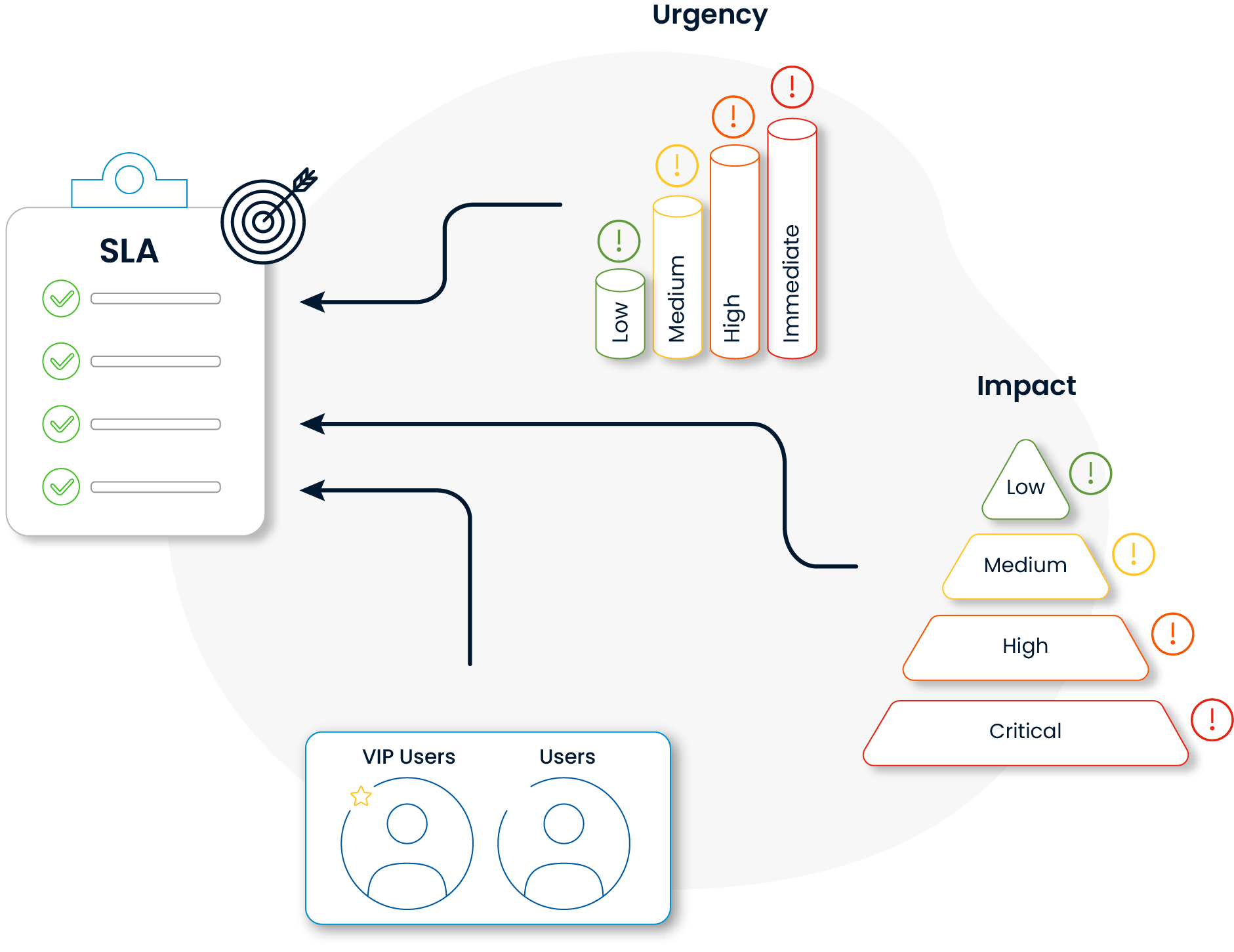
Warning: Undefined array key "background_image" in /home/spidya/htdocs/spidya.com/wp-content/plugins/elementor/includes/conditions.php on line 87
Warning: Trying to access array offset on null in /home/spidya/htdocs/spidya.com/wp-content/plugins/elementor/includes/conditions.php on line 90
Warning: Undefined array key "background_image" in /home/spidya/htdocs/spidya.com/wp-content/plugins/elementor/includes/conditions.php on line 87
Warning: Trying to access array offset on null in /home/spidya/htdocs/spidya.com/wp-content/plugins/elementor/includes/conditions.php on line 90
Warning: Undefined array key "background_image" in /home/spidya/htdocs/spidya.com/wp-content/plugins/elementor/includes/conditions.php on line 87
Warning: Trying to access array offset on null in /home/spidya/htdocs/spidya.com/wp-content/plugins/elementor/includes/conditions.php on line 90
Warning: Undefined array key "background_image" in /home/spidya/htdocs/spidya.com/wp-content/plugins/elementor/includes/conditions.php on line 87
Warning: Trying to access array offset on null in /home/spidya/htdocs/spidya.com/wp-content/plugins/elementor/includes/conditions.php on line 90
Warning: Undefined array key "background_image" in /home/spidya/htdocs/spidya.com/wp-content/plugins/elementor/includes/conditions.php on line 87
Warning: Trying to access array offset on null in /home/spidya/htdocs/spidya.com/wp-content/plugins/elementor/includes/conditions.php on line 90
Warning: Undefined array key "background_image" in /home/spidya/htdocs/spidya.com/wp-content/plugins/elementor/includes/conditions.php on line 87
Warning: Trying to access array offset on null in /home/spidya/htdocs/spidya.com/wp-content/plugins/elementor/includes/conditions.php on line 90
SLA targets such as response time and resolution time can be set for each service. Thanks to these targets, service quality can be measured and the performance of IT teams can be monitored.
Configured in accordance with ITIL standards, this system generates automatic notifications in case of SLA violations and escalates to managers or senior teams.
SLA durations are defined according to a priority matrix based on impact and urgency. This standardizes how long it takes to address service requests at different priority levels. The level of impact is usually determined by the number of people or the size of the business unit affected by the problem, while the level of urgency can be determined by the time sensitivity that requires intervention.
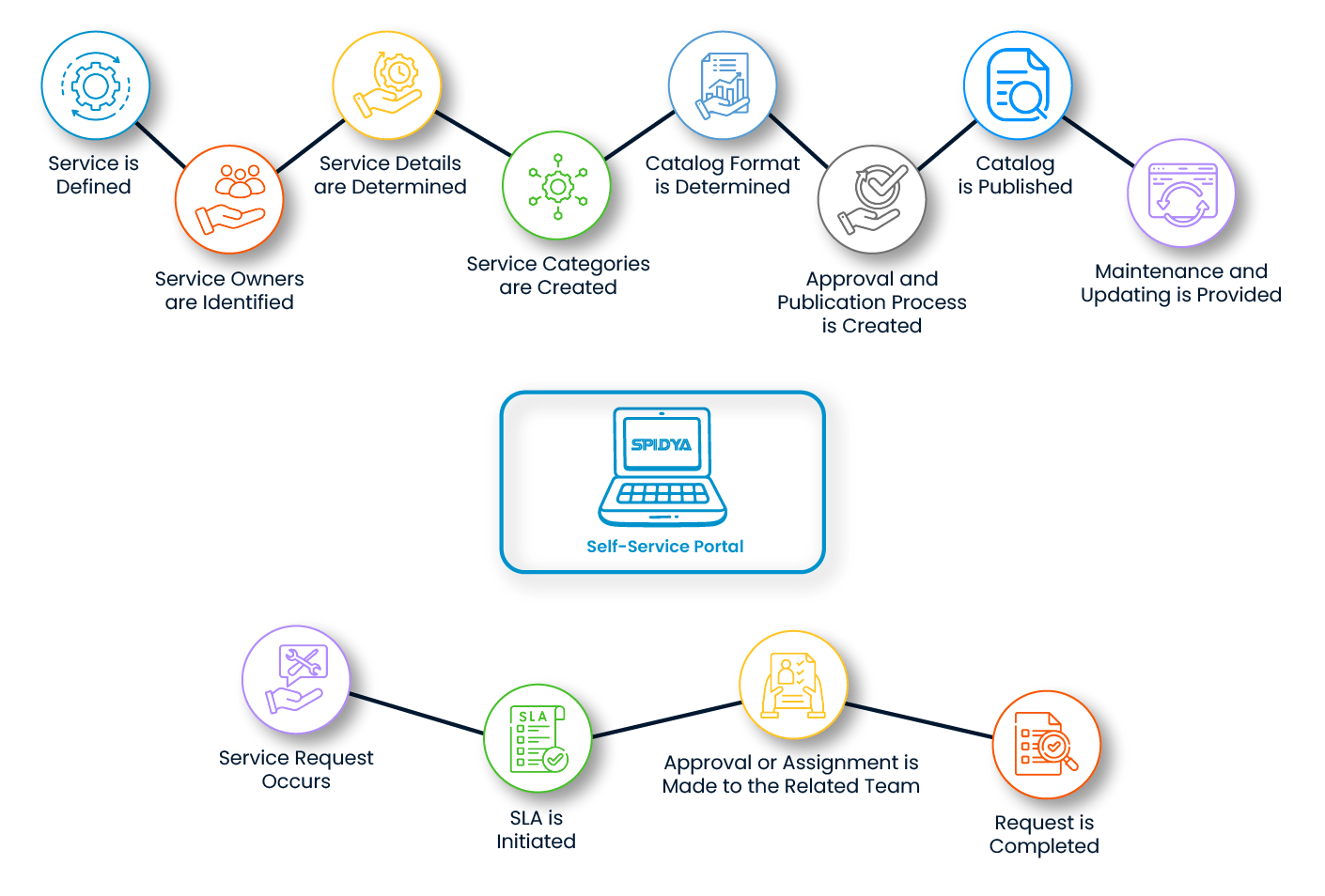
Warning: Undefined array key "background_image" in /home/spidya/htdocs/spidya.com/wp-content/plugins/elementor/includes/conditions.php on line 87
Warning: Trying to access array offset on null in /home/spidya/htdocs/spidya.com/wp-content/plugins/elementor/includes/conditions.php on line 90
Warning: Undefined array key "background_image" in /home/spidya/htdocs/spidya.com/wp-content/plugins/elementor/includes/conditions.php on line 87
Warning: Trying to access array offset on null in /home/spidya/htdocs/spidya.com/wp-content/plugins/elementor/includes/conditions.php on line 90
Warning: Undefined array key "background_image" in /home/spidya/htdocs/spidya.com/wp-content/plugins/elementor/includes/conditions.php on line 87
Warning: Trying to access array offset on null in /home/spidya/htdocs/spidya.com/wp-content/plugins/elementor/includes/conditions.php on line 90
Warning: Undefined array key "background_image" in /home/spidya/htdocs/spidya.com/wp-content/plugins/elementor/includes/conditions.php on line 87
Warning: Trying to access array offset on null in /home/spidya/htdocs/spidya.com/wp-content/plugins/elementor/includes/conditions.php on line 90
Users can quickly and easily request the services they need directly through the Self-Service Portal.
User-friendly form structures simplify the application process; at the same time, the status of requests can be monitored instantly, making the process transparent. This structure increases user interaction within the Service Catalog.
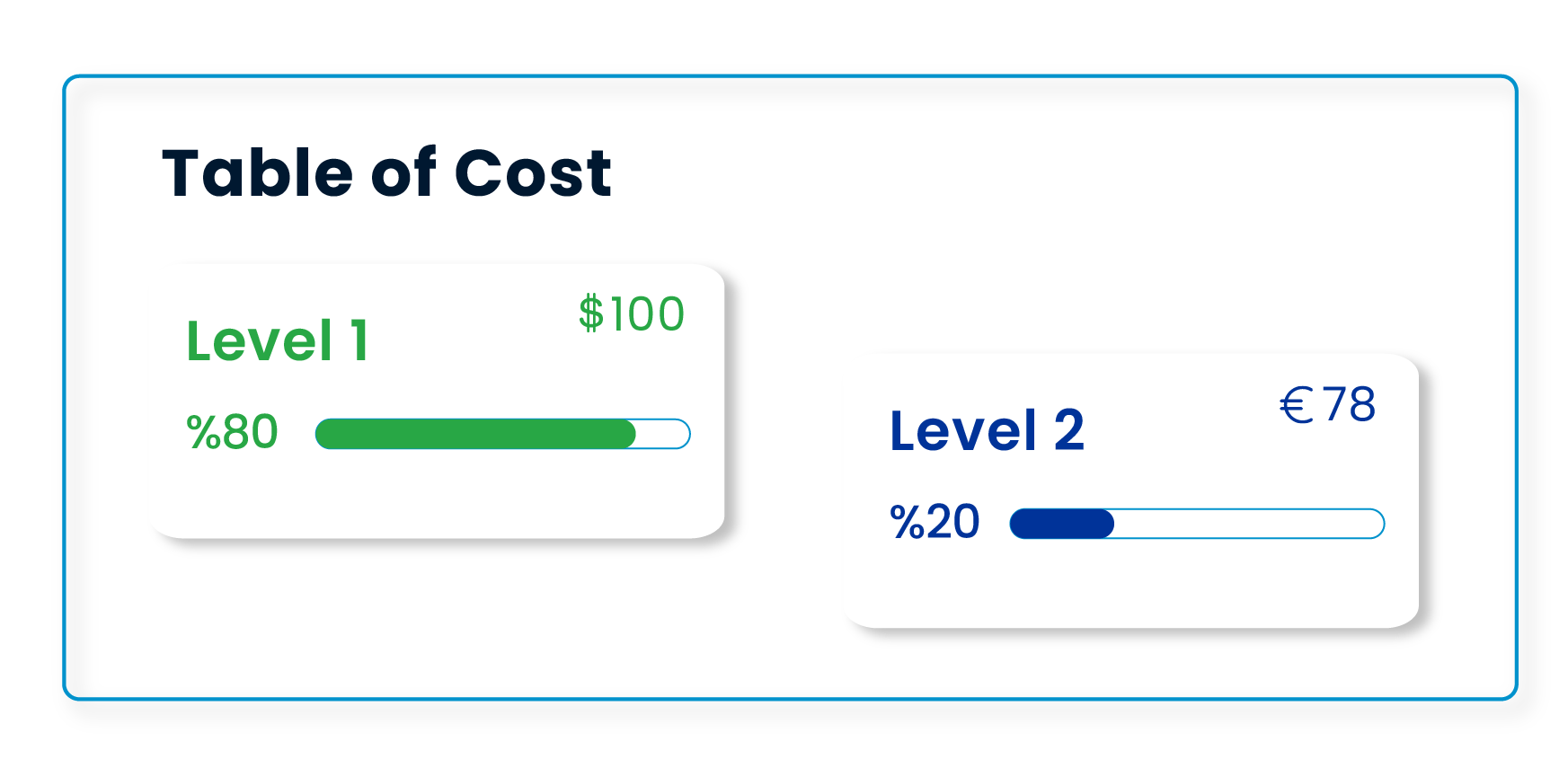
Warning: Undefined array key "background_image" in /home/spidya/htdocs/spidya.com/wp-content/plugins/elementor/includes/conditions.php on line 87
Warning: Trying to access array offset on null in /home/spidya/htdocs/spidya.com/wp-content/plugins/elementor/includes/conditions.php on line 90
Warning: Undefined array key "background_image" in /home/spidya/htdocs/spidya.com/wp-content/plugins/elementor/includes/conditions.php on line 87
Warning: Trying to access array offset on null in /home/spidya/htdocs/spidya.com/wp-content/plugins/elementor/includes/conditions.php on line 90
Warning: Undefined array key "background_image" in /home/spidya/htdocs/spidya.com/wp-content/plugins/elementor/includes/conditions.php on line 87
Warning: Trying to access array offset on null in /home/spidya/htdocs/spidya.com/wp-content/plugins/elementor/includes/conditions.php on line 90
Warning: Undefined array key "background_image" in /home/spidya/htdocs/spidya.com/wp-content/plugins/elementor/includes/conditions.php on line 87
Warning: Trying to access array offset on null in /home/spidya/htdocs/spidya.com/wp-content/plugins/elementor/includes/conditions.php on line 90
The cost of each service can be predefined and detailed reports can be obtained based on user, unit, category or date.
Managers and IT teams can manage data-driven processes such as budgeting, resource planning and reimbursement. This cost visibility within the Service Catalog increases the effectiveness of decision support mechanisms.

With the Service Catalog interface, users can easily access the services they need. Frequently used services are pinned to the home page as a shortcut, shortening access time. This structure is one of the most effective ways to establish a service relationship with the user and increases the user experience.
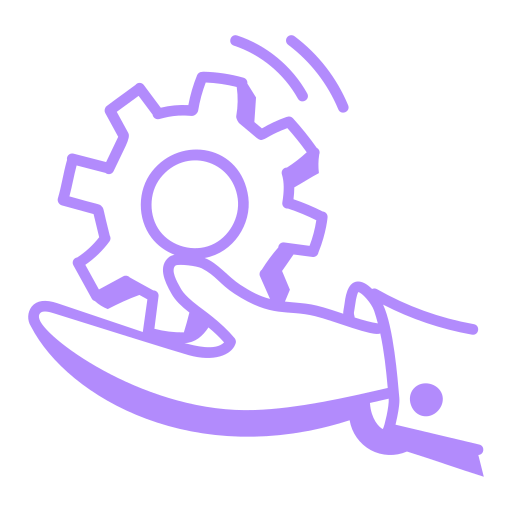
The scope, target audience and support model of all services are managed centrally. This structure, prepared with the Service Catalog logic, allows users to easily find the services they are looking for by filtering them by request type and category. This creates an organized service delivery model that complies with ITIL standards.
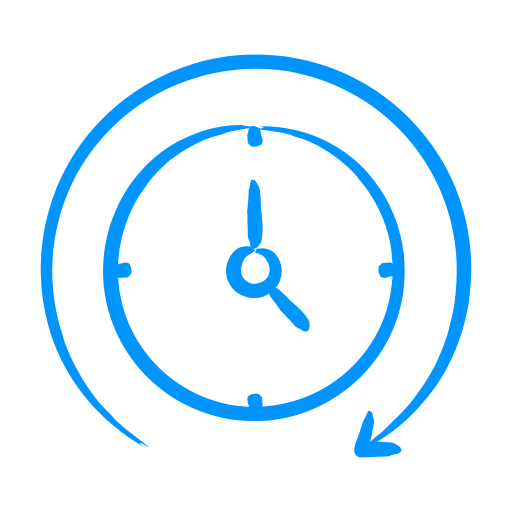
End Users can request the services in the service catalog through the SelfService screen. With the help of the Self-Service screen, end-users can quickly perform inventory, contractual authorizations, and simple transactions with productive artificial intelligence. This approach reduces the manual processing burden on IT teams and enables the user to initiate simple transactions that can be solved without creating a request & incident log.
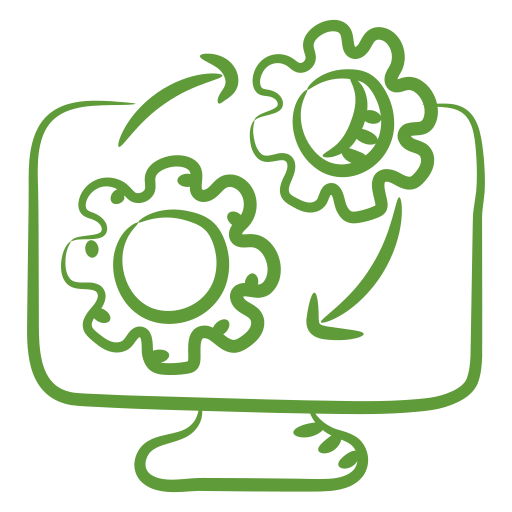
It enables users to manage the services they have received on a service basis for a period of time or indefinitely.

Thanks to the SLA targets defined for each service in the Service Catalog, the quality of the services offered becomes measurable. Processes can be monitored instantly and analyzed with retrospective reports.
Features of the Service Catalog
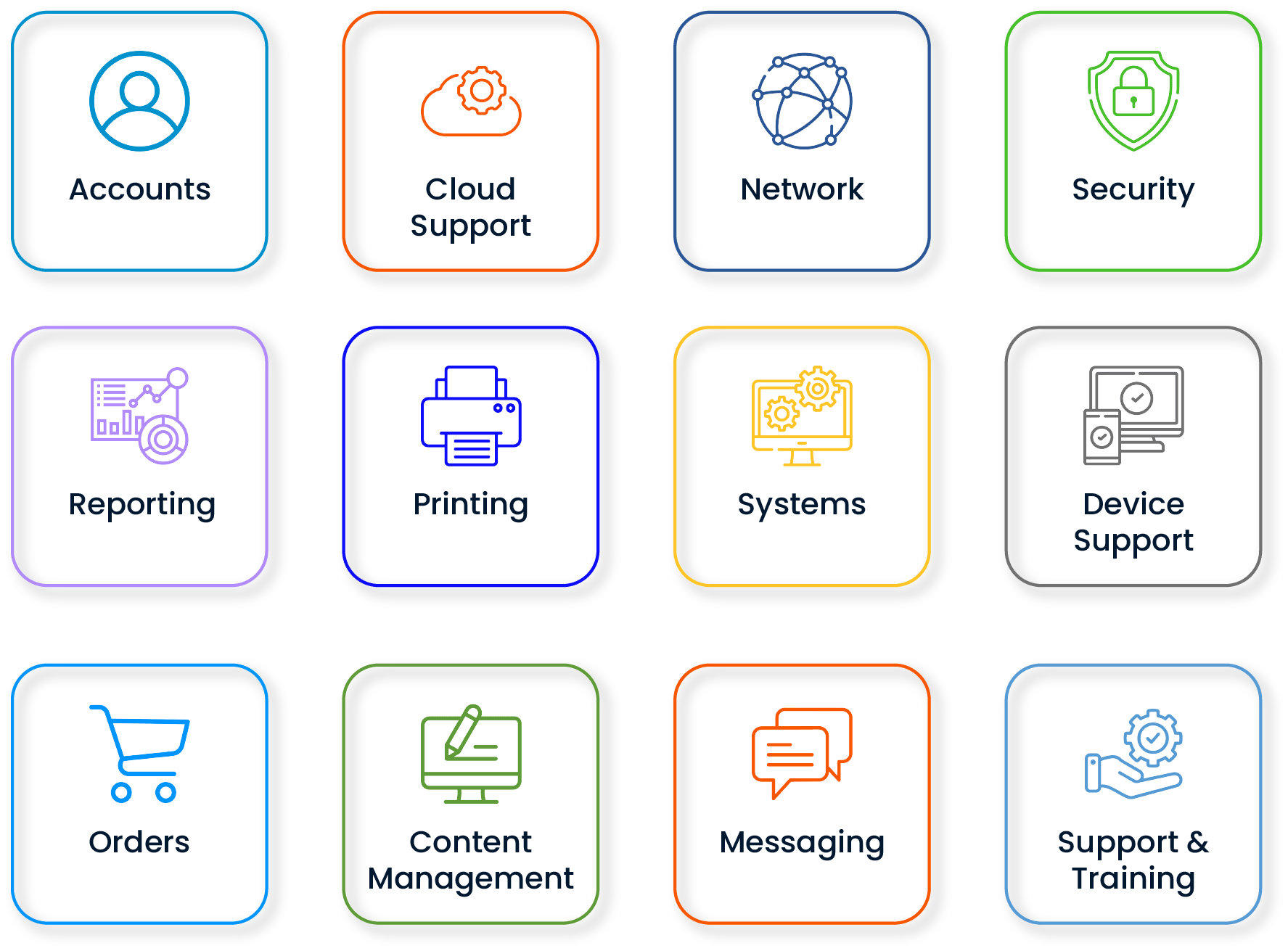
Service Description
Service Grouping
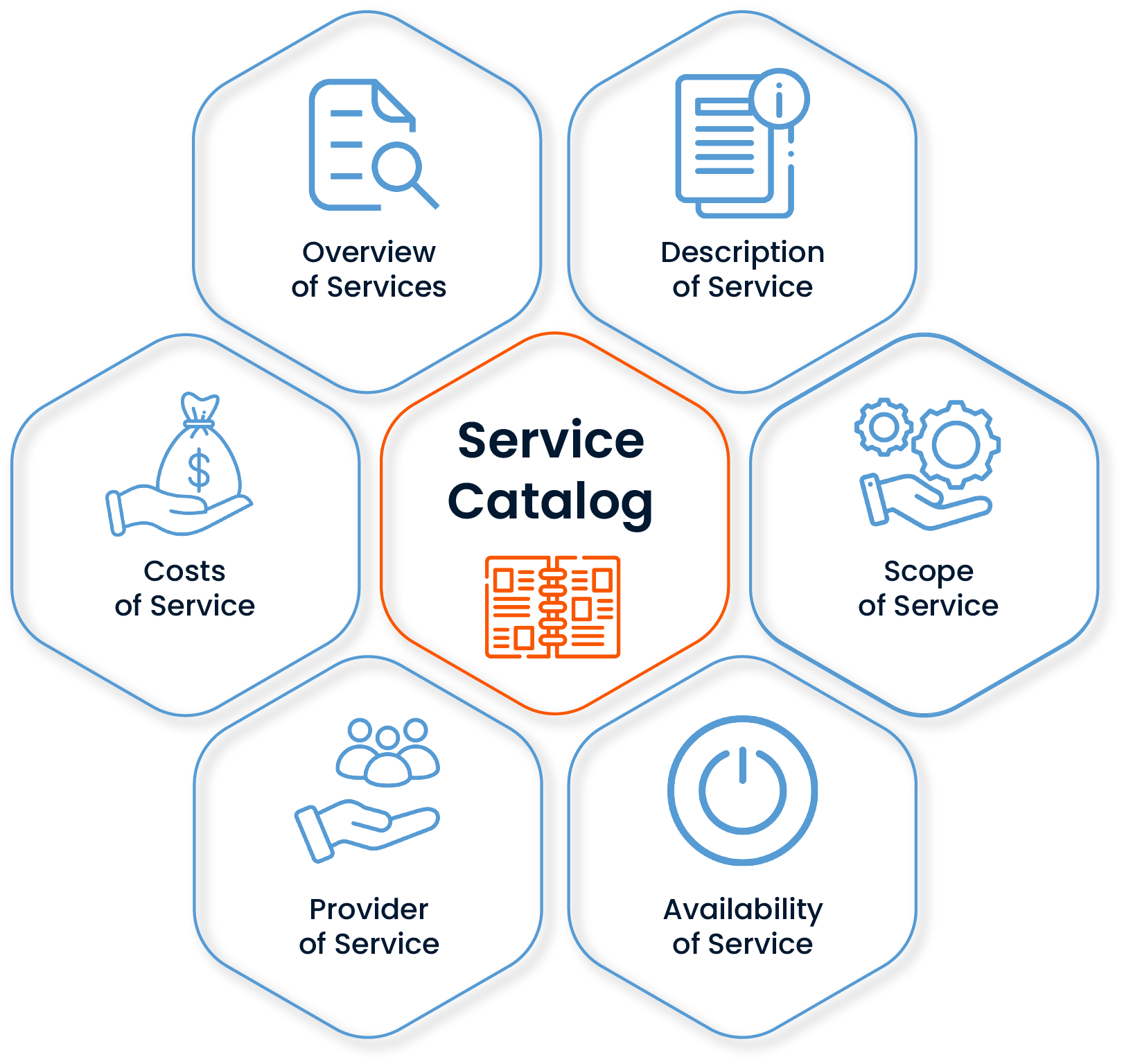
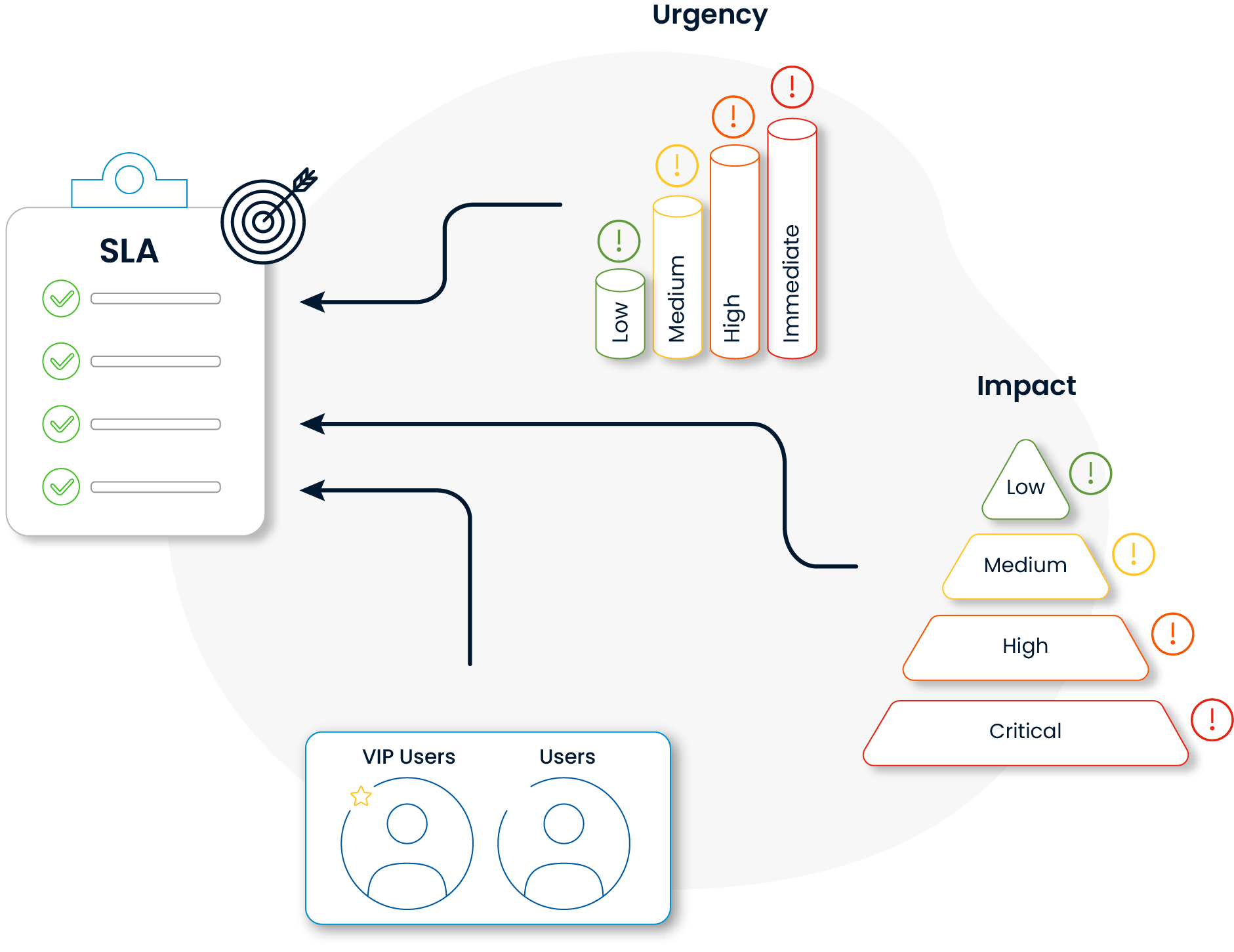
Defining SLA (Service Level Agreements)
Self-Service Portal
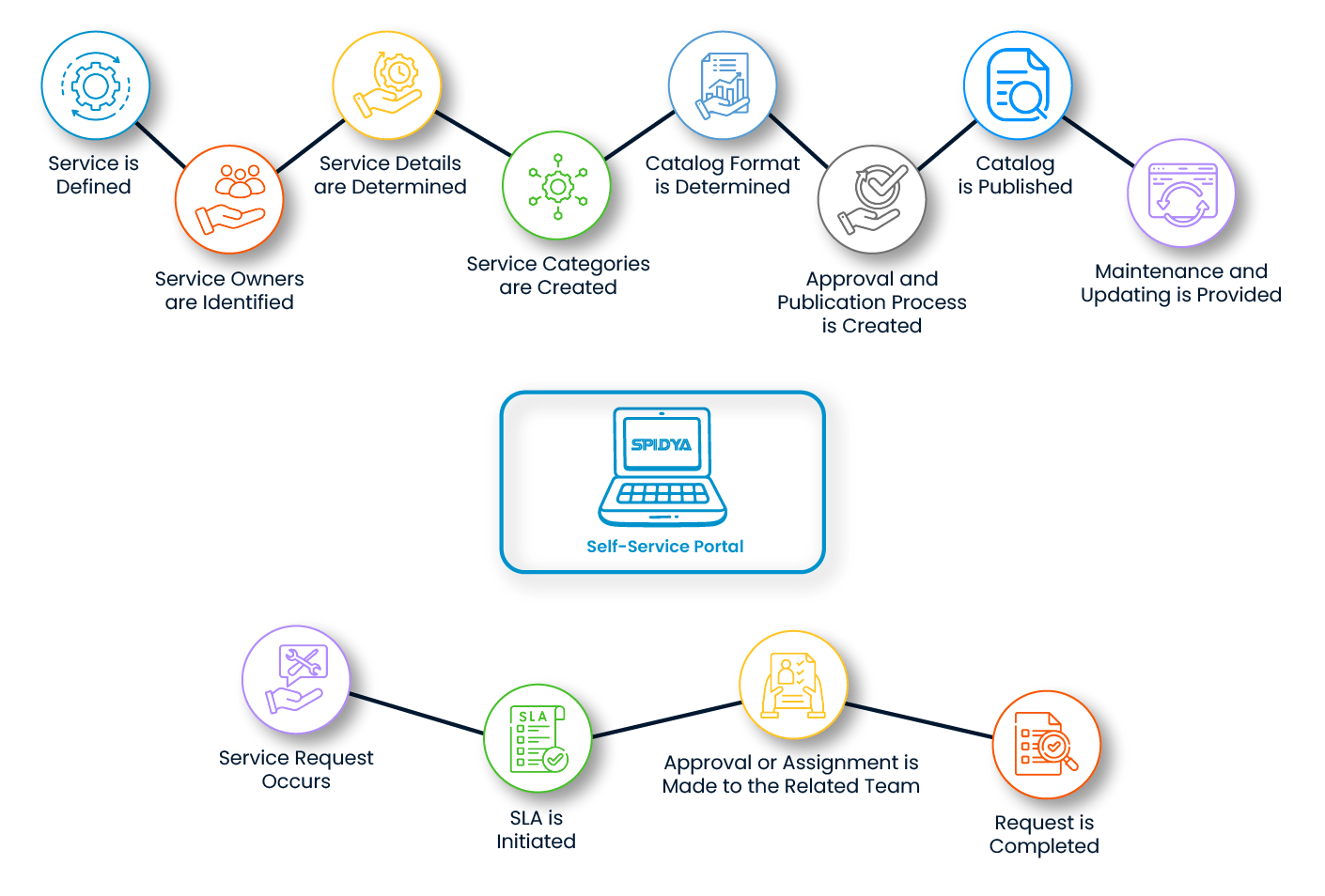
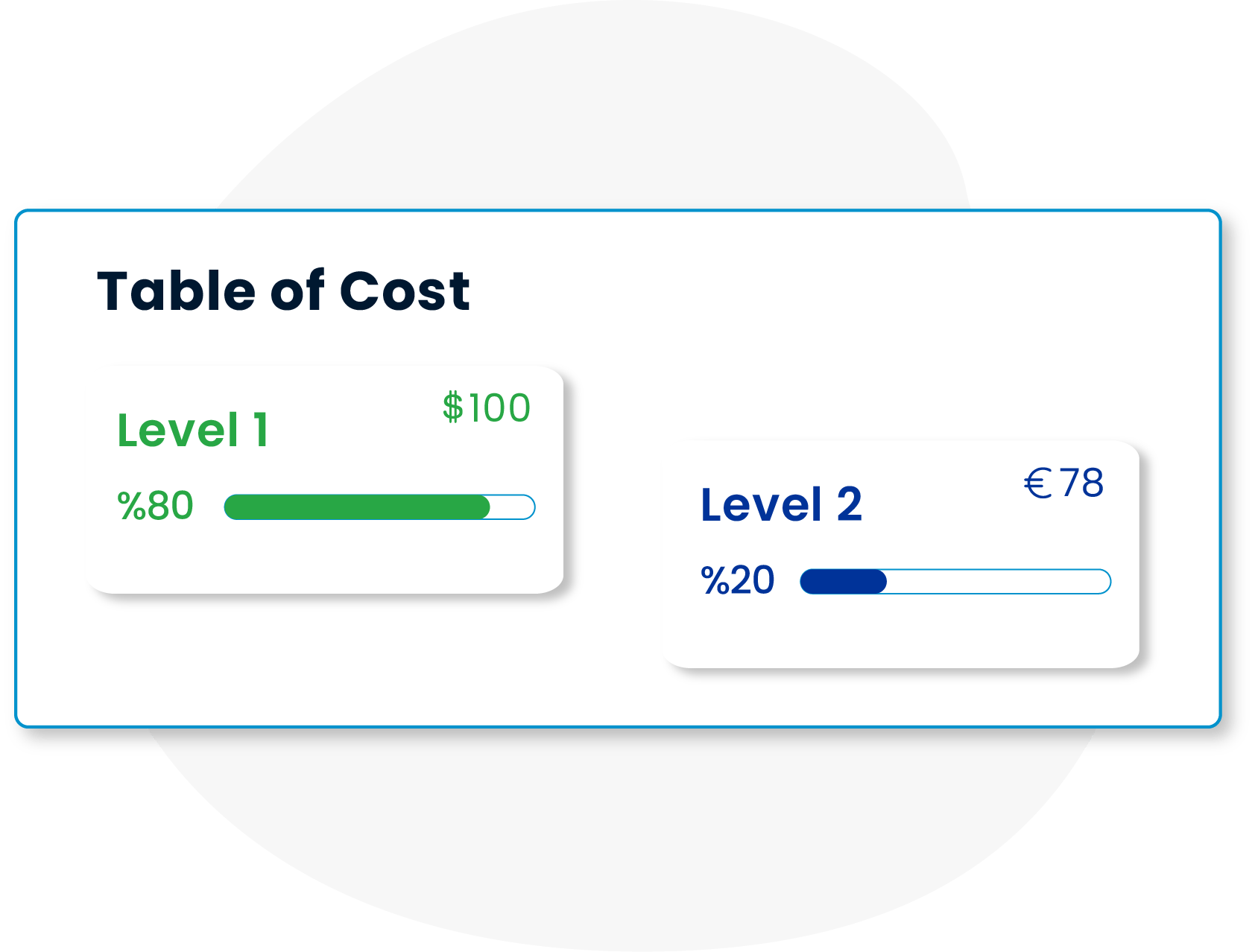
Service Costing and Reporting
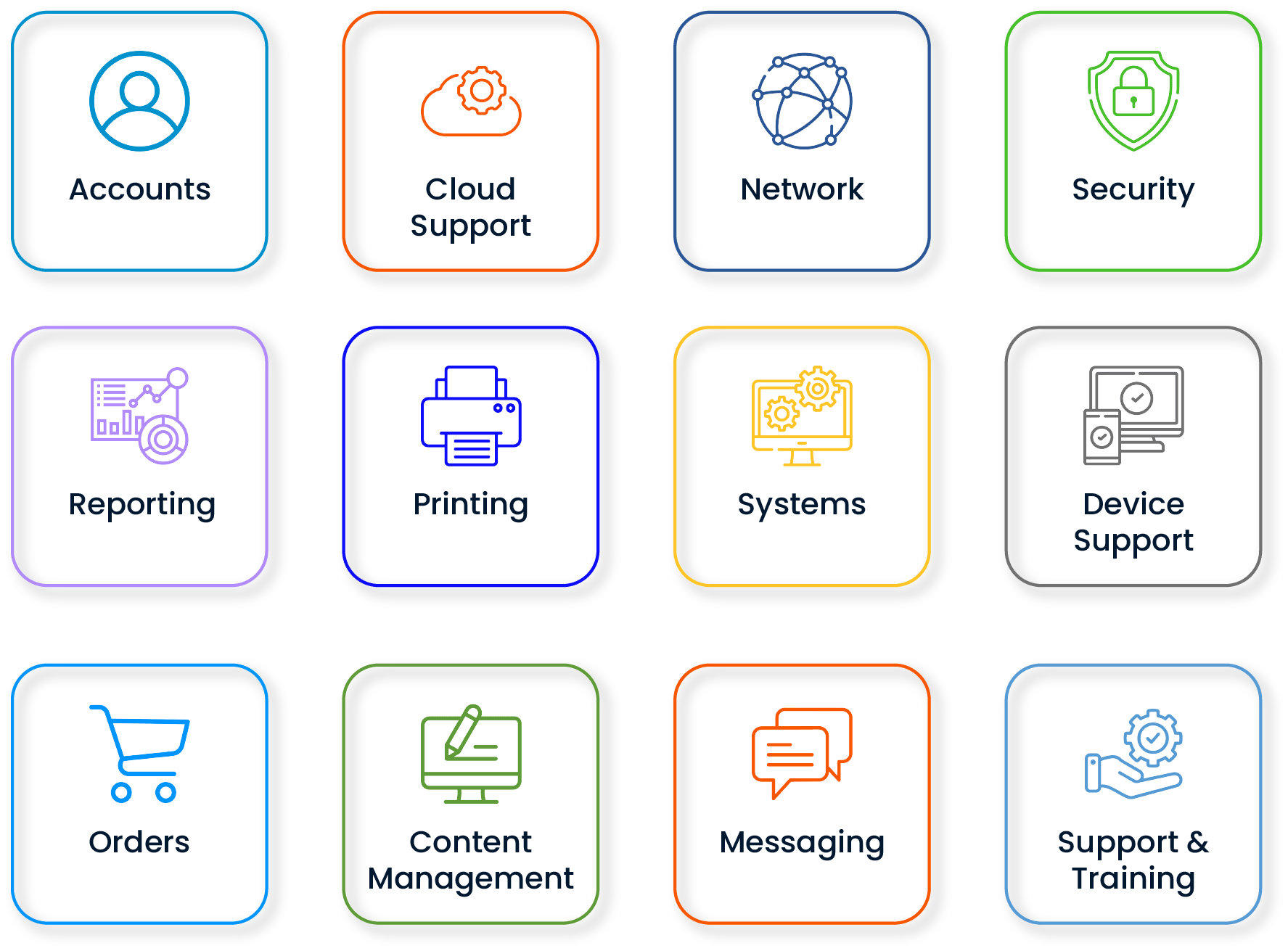
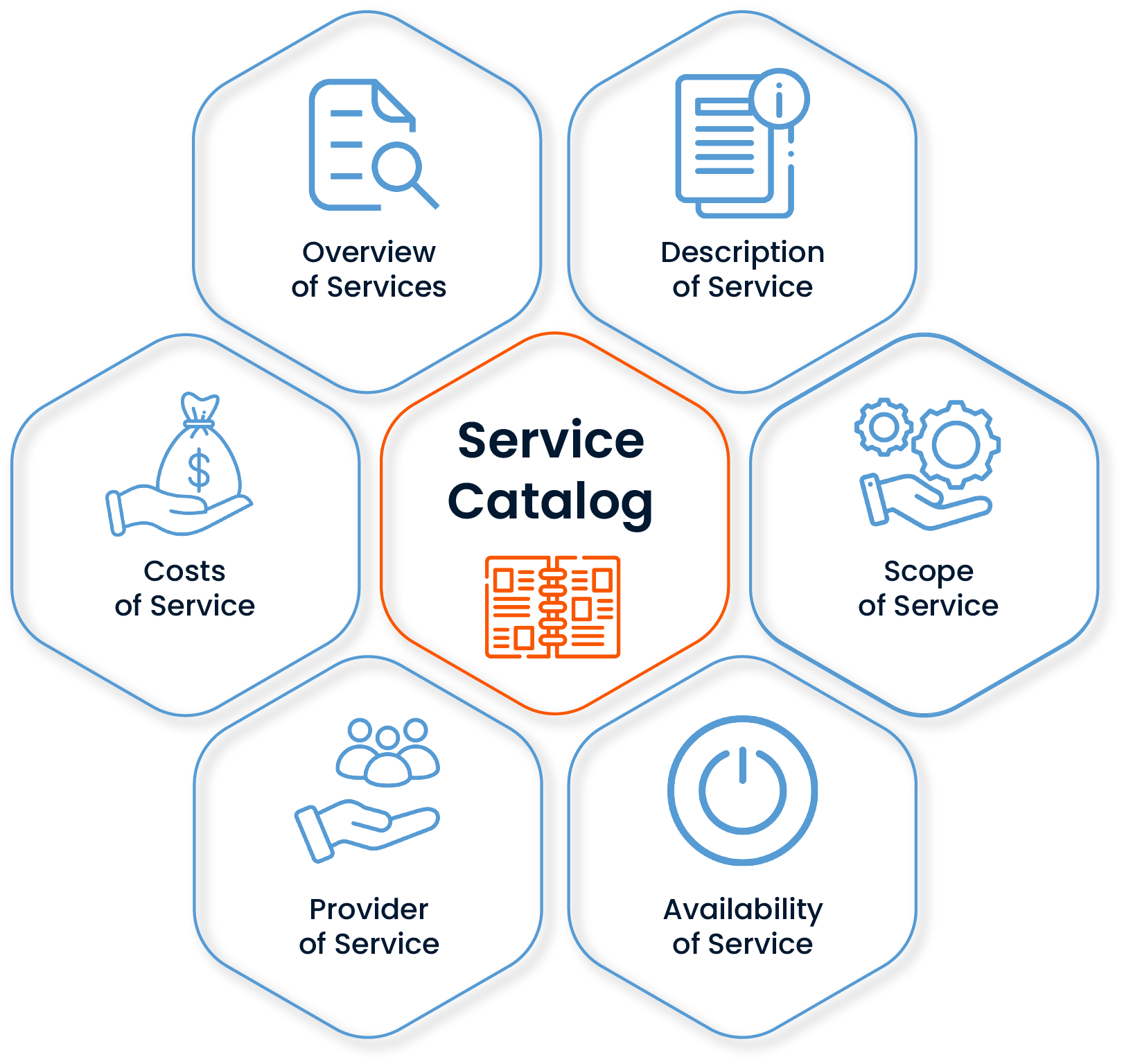
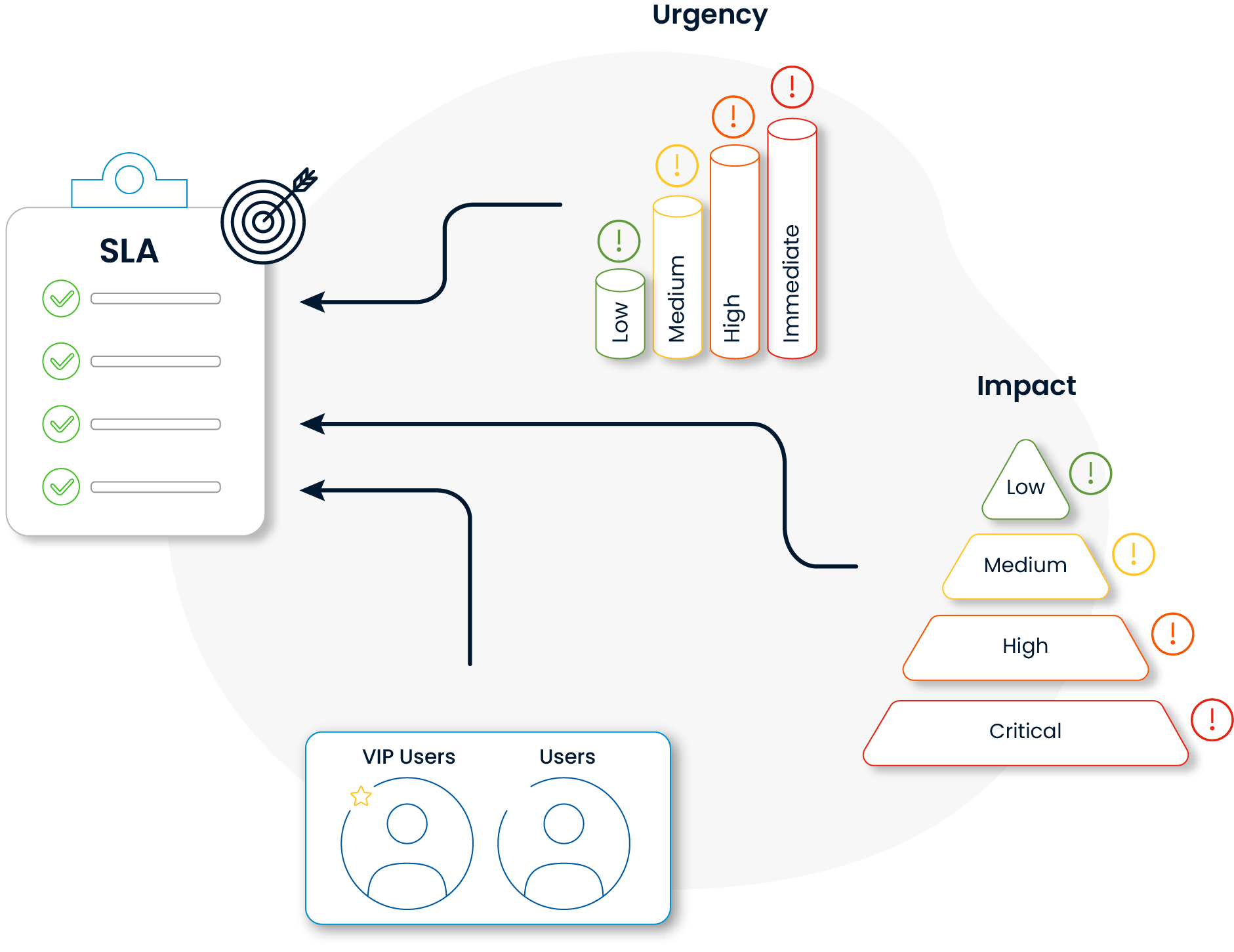
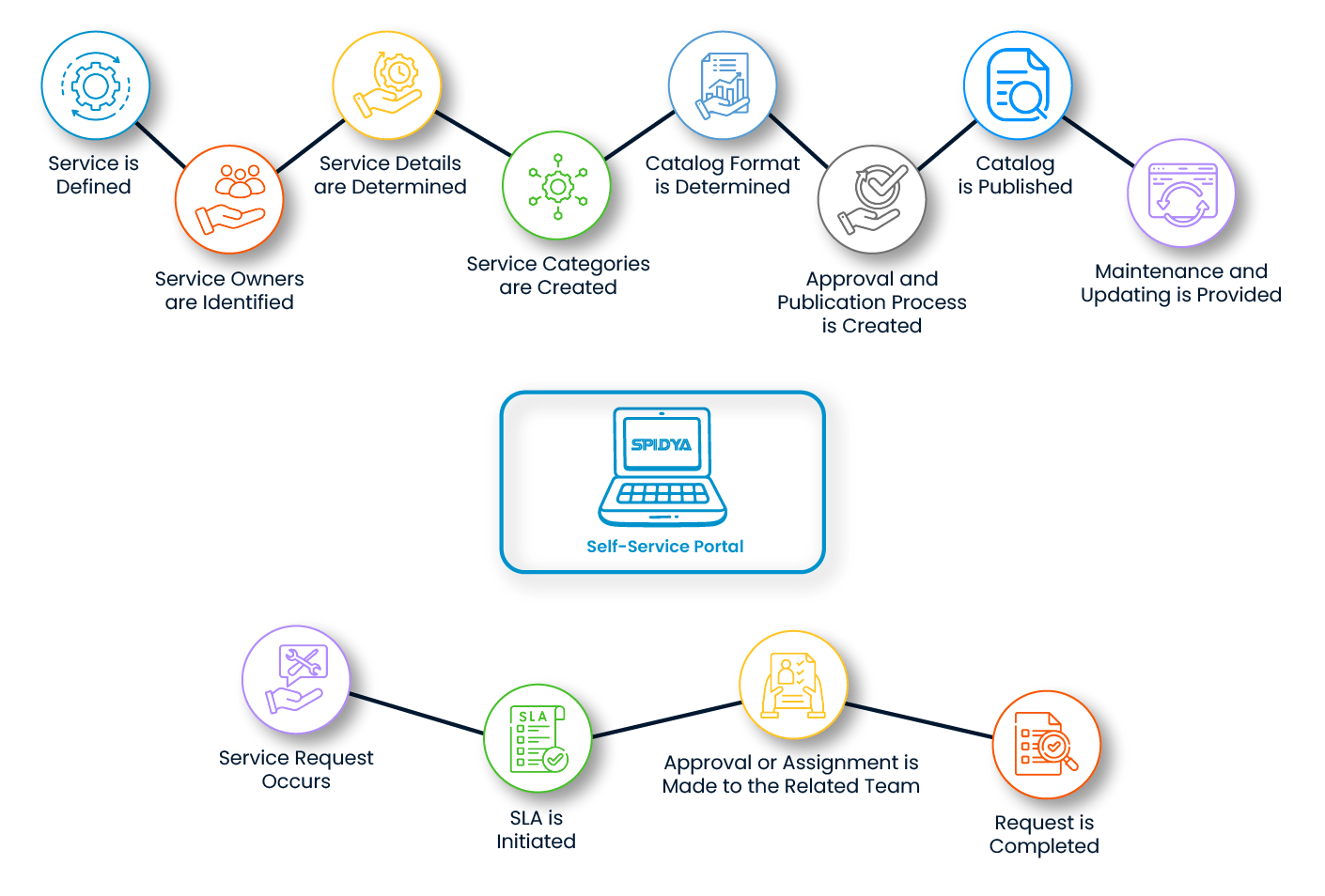
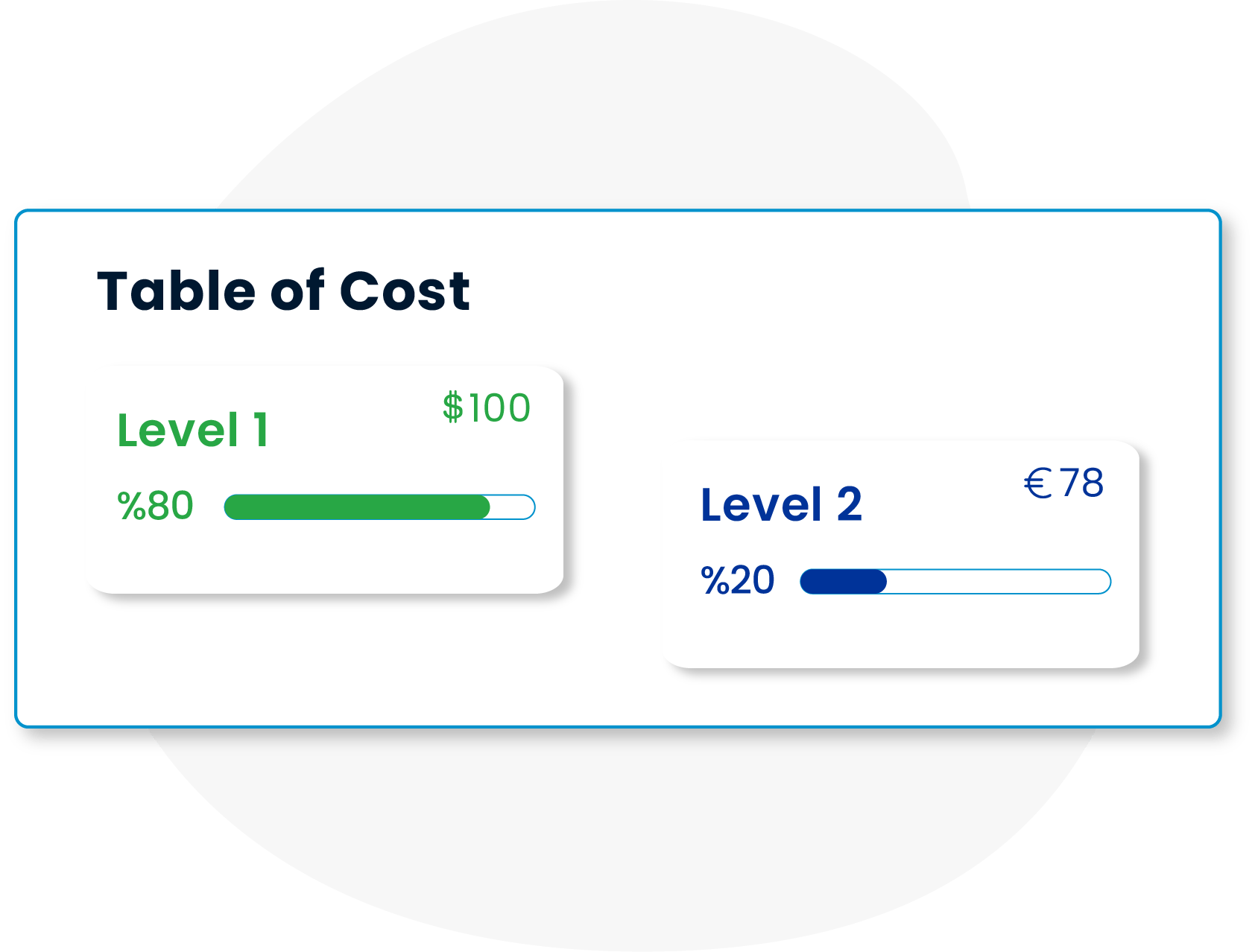
Frequently Asked Questions (FAQ)
Yes. You can pin frequently used services to the home page via the Service Catalog to provide users with quick access to the services they need. In this way, you can both improve user experience and shorten transaction times.
Yes. You can group services in the Service Catalog according to subject headings. In this way, users can access the service they are looking for faster and a more organized service delivery is provided by categorizing on the basis of request type.
Yes. You can define different approval flows for each service and create multi-level approval processes if you wish. In this way, you can achieve an auditable and flexible structure in accordance with your organizational hierarchy and business rules.
Yes, we can. You can create comprehensive reports on performance metrics, processing times and records related to service requests through the Service Catalog. These reports provide valuable insights for both governance and service relationship management.
Yes. Services can be assigned to a user for a period of time or indefinitely with the subscription model. In this way, subscription processes are managed centrally and service delivery is facilitated.
Yes, when a record is created, the system can automatically redirect to the relevant person or team in line with predefined rules.
If You Have Any Other Questions, Contact Us!
Yes. You can pin frequently used services to the home page via the Service Catalog to provide users with quick access to the services they need. In this way, you can both improve user experience and shorten transaction times.
Yes. You can group services in the Service Catalog according to subject headings. In this way, users can access the service they are looking for faster and a more organized service delivery is provided by categorizing on the basis of request type.
Yes. You can define different approval flows for each service and create multi-level approval processes if you wish. In this way, you can achieve an auditable and flexible structure in accordance with your organizational hierarchy and business rules.
Yes, we can. You can create comprehensive reports on performance metrics, processing times and records related to service requests through the Service Catalog. These reports provide valuable insights for both governance and service relationship management.
Yes. Services can be assigned to a user for a period of time or indefinitely with the subscription model. In this way, subscription processes are managed centrally and service delivery is facilitated.
Yes, when a record is created, the system can automatically redirect to the relevant person or team in line with predefined rules.
