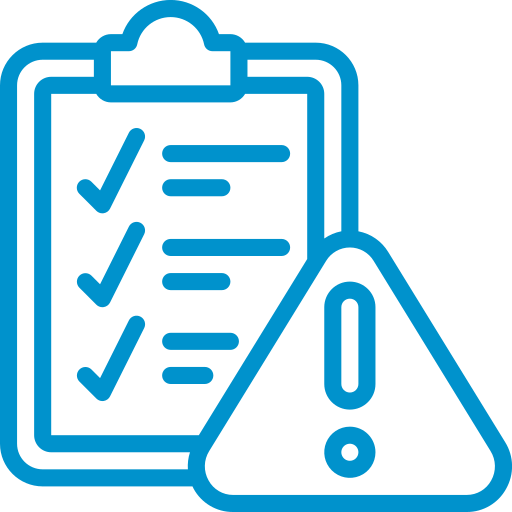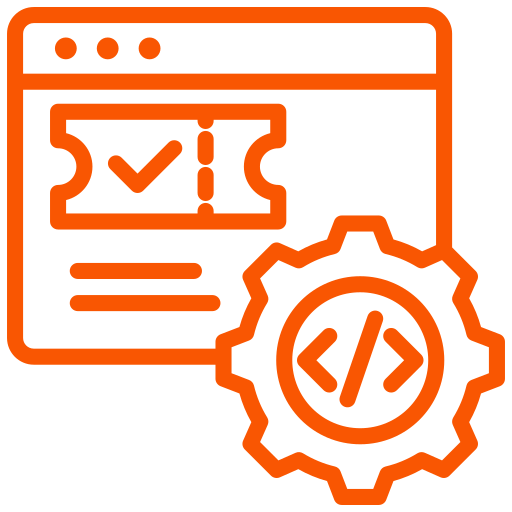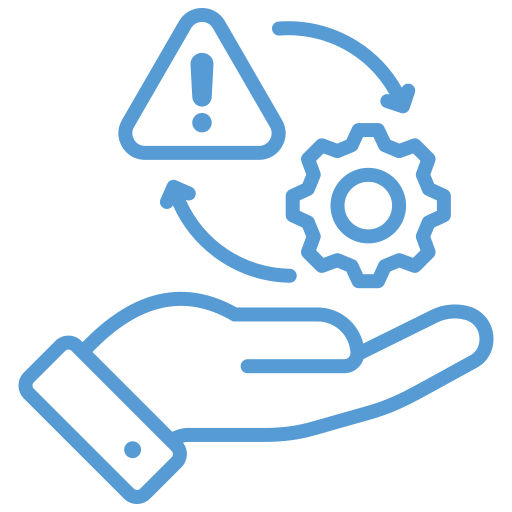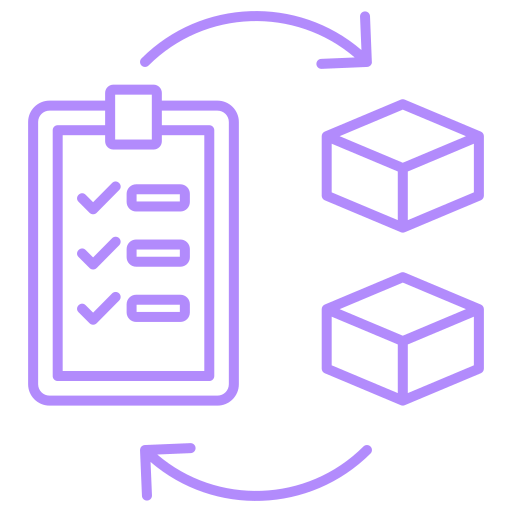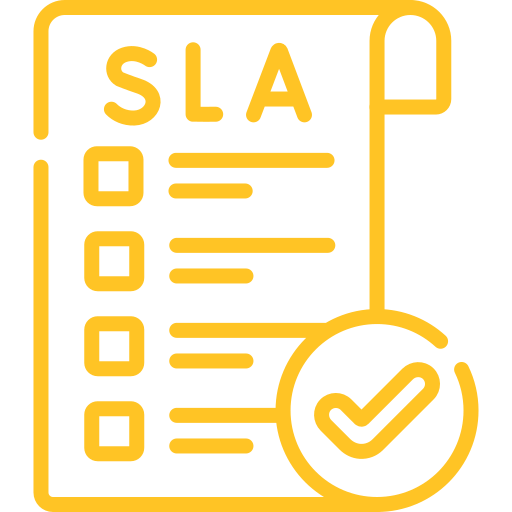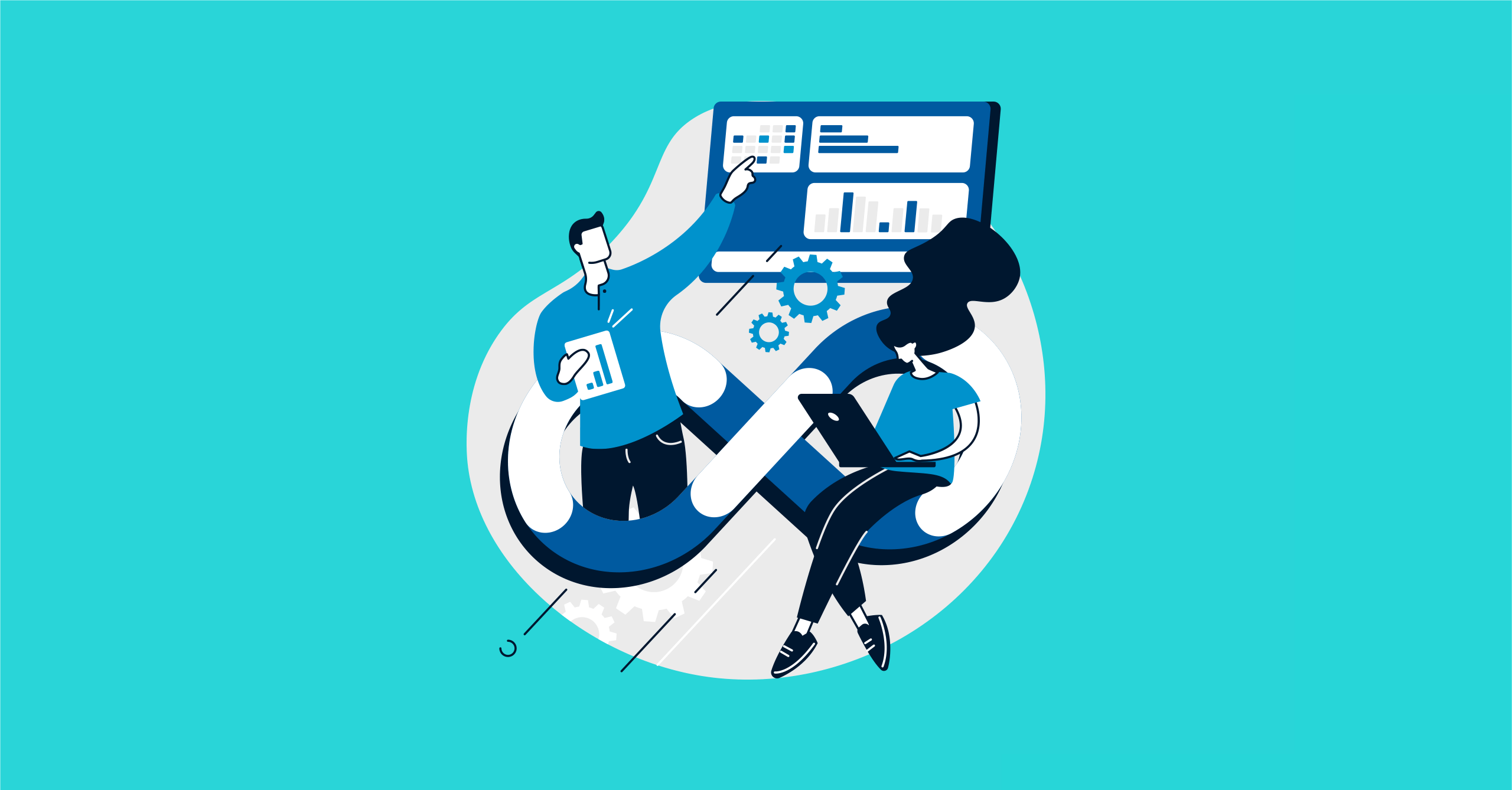IT support teams face numerous of requests every day. With increasing demands, complex infrastructures and limited resources, managing support processes efficiently becomes a necessity. This is where ticketing tool systems come into play. Briefly defined, a ticket is a digital record that allows users to systematically record their problems or requests. The automatic creation and routing of these requests and the monitoring of the solution process are made possible by a ticketing tool.
In today’s ITSM (IT service management) structures, these tools are not only a support system, but also assume multi-layered functions such as incident management, service request management, SLA tracking and digitization of project processes. A well-structured ticket management system centralizes dispersed support channels, standardizes workflows and improves the performance of service desk teams. It increases the reliability and visibility of IT services, preventing lost requests in emails, misdirections and unmeasurable SLA violations. In this blog, we will talk about the benefits of a ticketing tool, how it works and why it is an indispensable tool for modern IT teams.
Which Processes Does Ticketing Tool Cover?
In a modern ITSM infrastructure, managing all these processes from a single point makes a big difference.
SPIDYA IT Service Management solution enables end-to-end digitalization of IT support teams by offering many processes such as incident management, service requests, SLA tracking, asset and inventory integration in an integrated structure.
Ticketing tool not only collects tickets – it also makes the entire IT service management (ITSM) process systematic and traceable. An effective IT ticketing system increases operational efficiency and strengthens user satisfaction by covering the following key areas:
Example: An employee cannot connect to the internet.
Example: Request for a new laptop.
Example: Updating the email server.
Example: Analysis of slowdowns at certain times.
Example: Tracking 3 failures of the same printer.
Example: Rule to resolve critical system errors within 2 hours.
Example: Monthly support request density analysis.
Ticketing tool does not only digitize support processes; it also allows IT teams to make strategic decisions. A well-designed system both eases the workload of help desk employees and makes their processes more predictable.
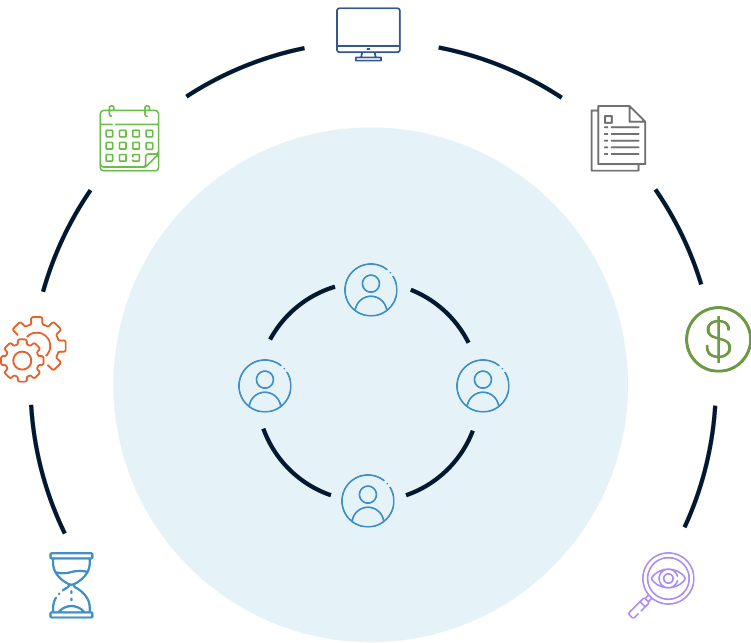
Why Are Ticketing Tools Critical for IT and Support Teams?
When IT support processes lack structure, it leads not only to inefficiency but also to loss of trust. A ticketing tool brings clarity by offering IT teams a centralized, trackable, and scalable system.
Without such a tool, support requests often turn into a guessing game: Was the request received? Who is handling it? What’s the status? When will it be resolved? When these questions go unanswered, service quality drops and SLAs are often missed.
A modern IT ticketing system logs all incidents and service requests, making each ticket fully traceable throughout its lifecycle. This brings transparency and control for both users and IT teams.
With automation, help desk operations become more efficient—tickets are routed to the right people, prioritization rules are applied, and repetitive tasks are handled with minimal effort. That means teams can focus on solving problems, not finding them.