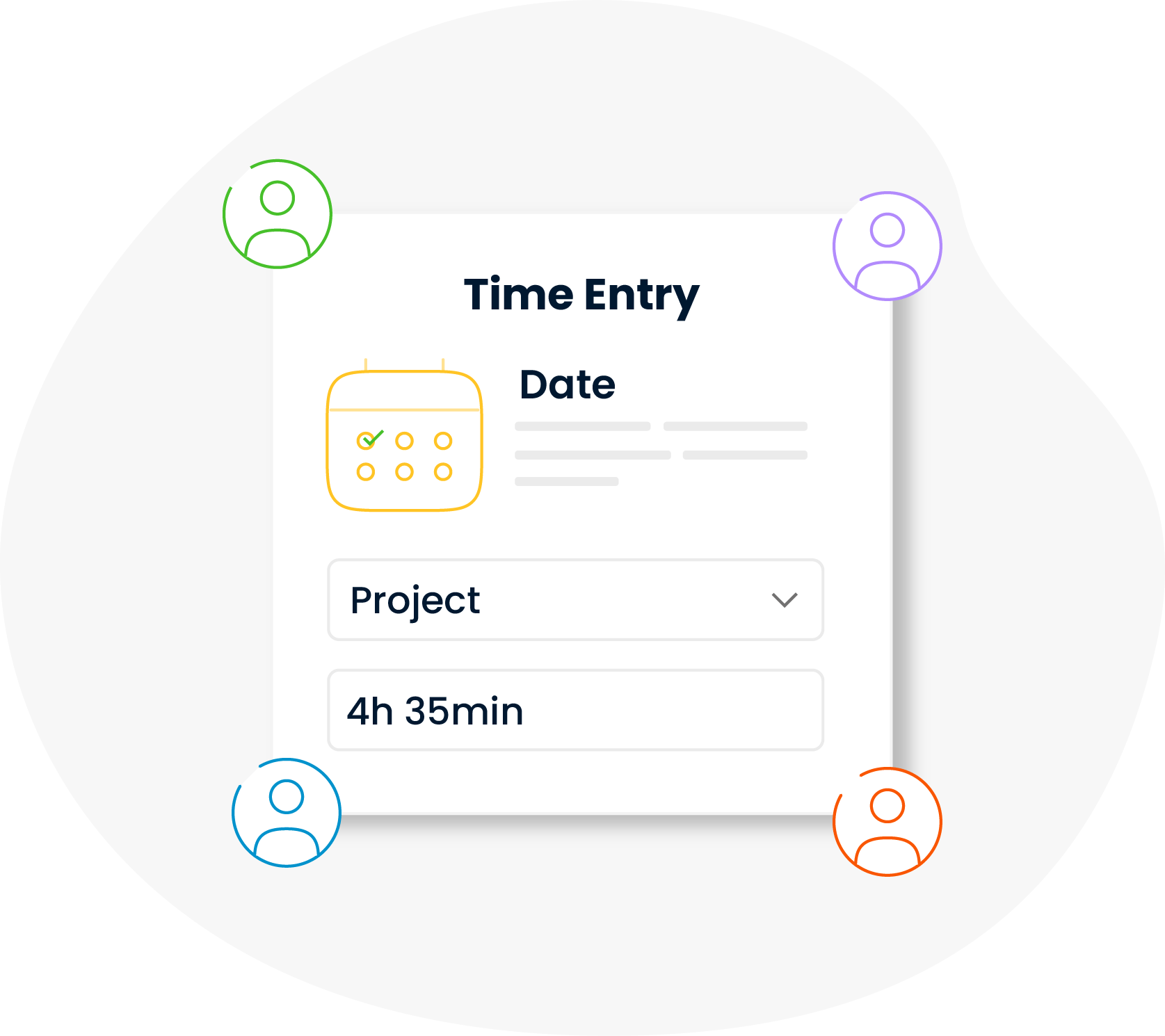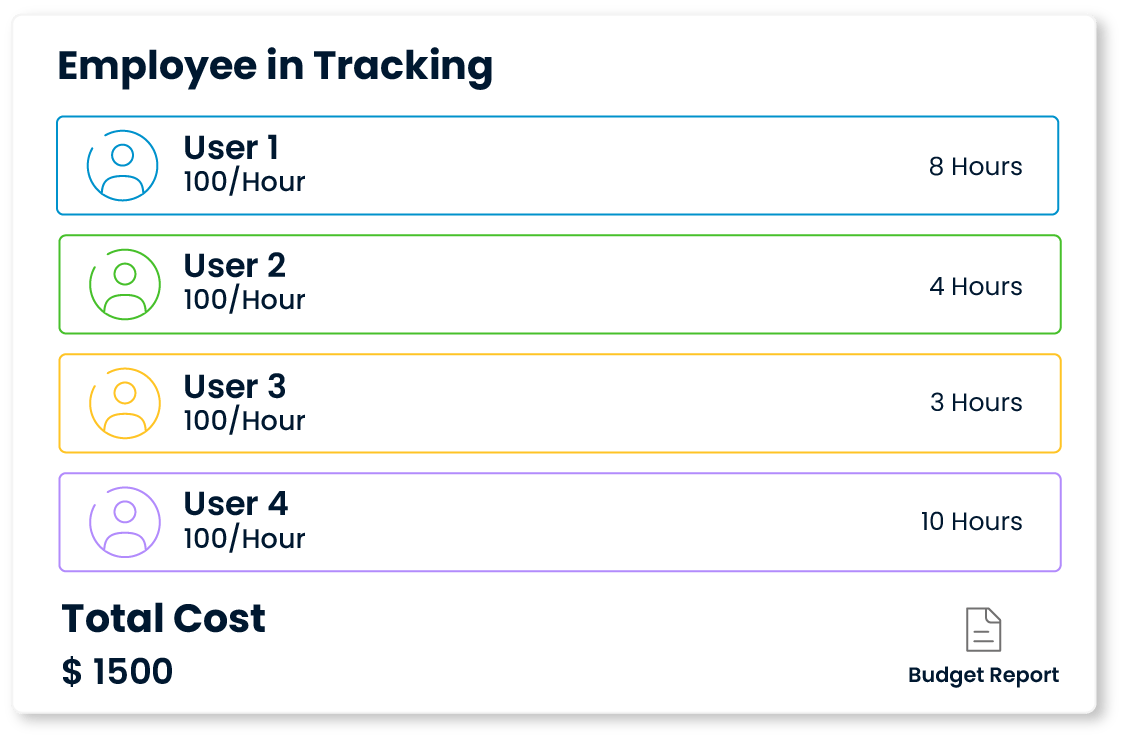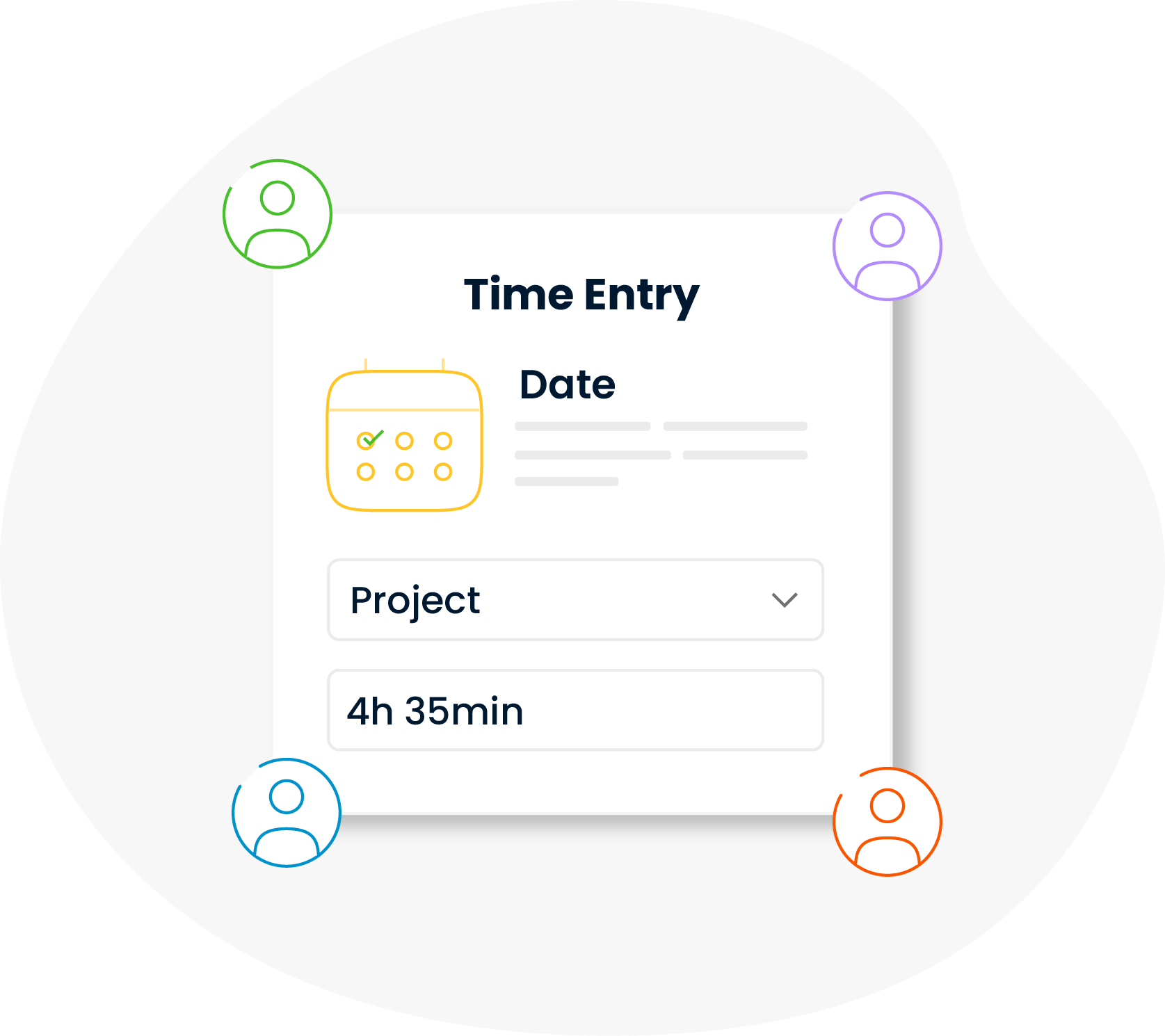Time Tracking & Financial Management
Track the time teams and staff spend on projects accurately, report costs, optimize financial management, and improve workforce efficiency.
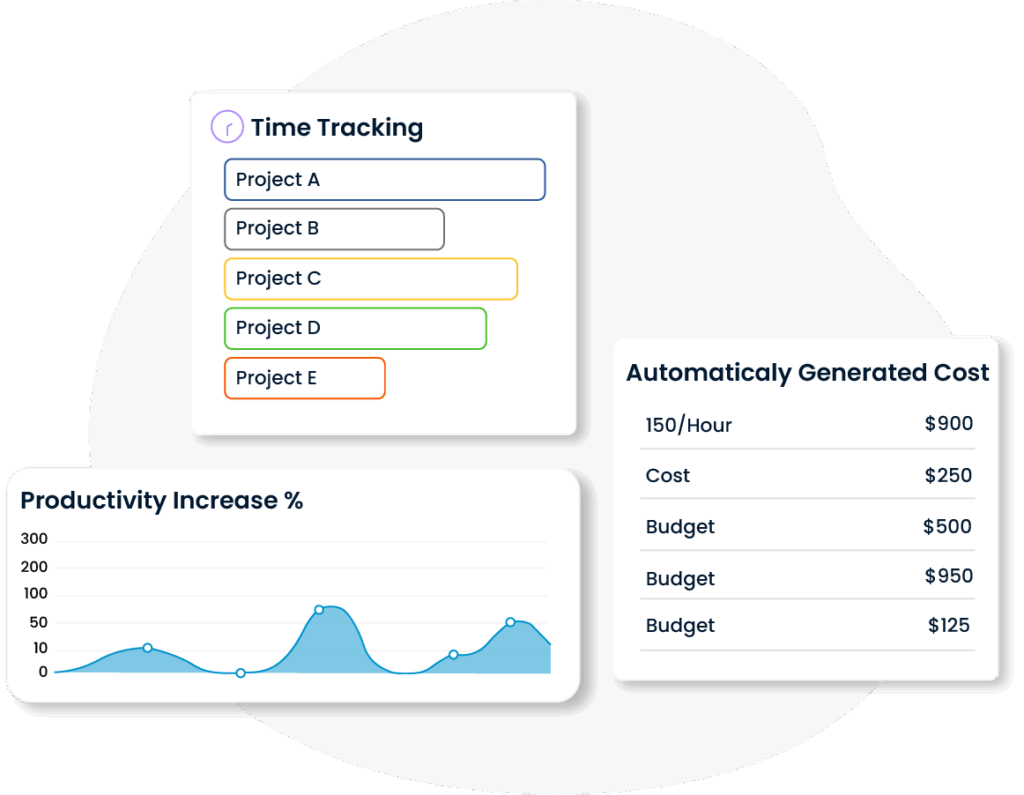
Track the time teams and staff spend on projects accurately, report costs, optimize financial management, and improve workforce efficiency.
Benefits of the Time Tracking & Financial Management

Employees can log their effort with just a few clicks after completing their tasks. This eliminates the need for time tracking via email, Excel, or scattered systems. The process becomes simpler, providing clearer visibility for managers.
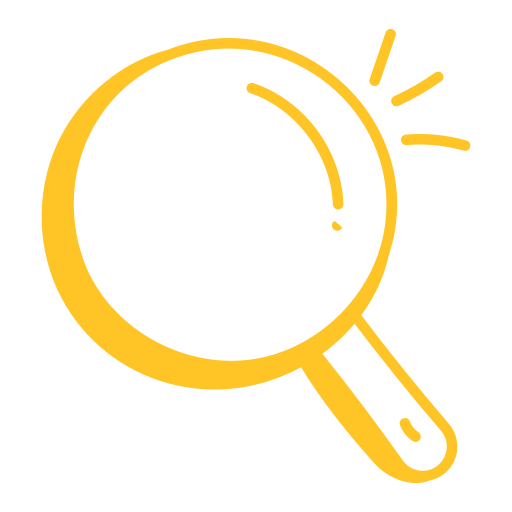
If a person contributes to multiple projects, the system tracks each one separately. This makes it easy to see how much time is spent on each task and which projects consume more resources. As a result, you can make more strategic decisions about resource allocation.
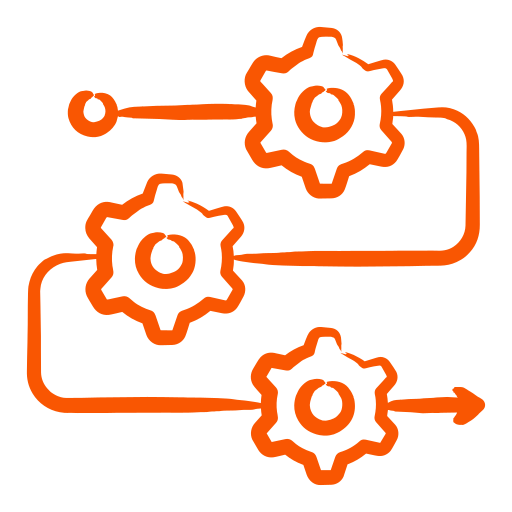
With Time Tracking & Financial Management, costs are automatically calculated based on each employee’s hourly rate and their time entries. This enables accurate cost management without the need for extra tools or external financial systems.
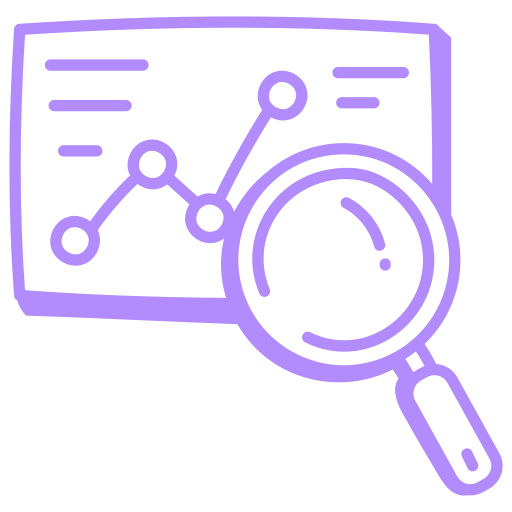
Time tracking & Financial Management Module compares actual data with the predefined budget and time targets for each project. When timelines or costs exceed expectations, instant alerts enable proactive action.

With Time tracking & Financial Management you can easily track how much time each team
or individual spends and what
they produce in return. Analyze
performance using indicators like
overtime and workload, and
uncover opportunities to
continuously improve operational
efficiency.
Employees can log their effort with just a few clicks after completing their tasks. This eliminates the need for time tracking via email, Excel, or scattered systems. The process becomes simpler, providing clearer visibility for managers.
If a person contributes to multiple projects, the system tracks each one separately. This makes it easy to see how much time is spent on each task and which projects consume more resources. As a result, you can make more strategic decisions about resource allocation.
With Time Tracking & Financial Management, costs are automatically calculated based on each employee’s hourly rate and their time entries. This enables accurate cost management without the need for extra tools or external financial systems.
Time Tracking & Financial Management Module compares actual data with the predefined budget and time targets for each project. When timelines or costs exceed expectations, instant alerts enable proactive action.
With Time tracking & Financial Management you can easily track how much time each team
or individual spends and what
they produce in return. Analyze
performance using indicators like
overtime and workload, and
uncover opportunities to
continuously improve operational
efficiency.
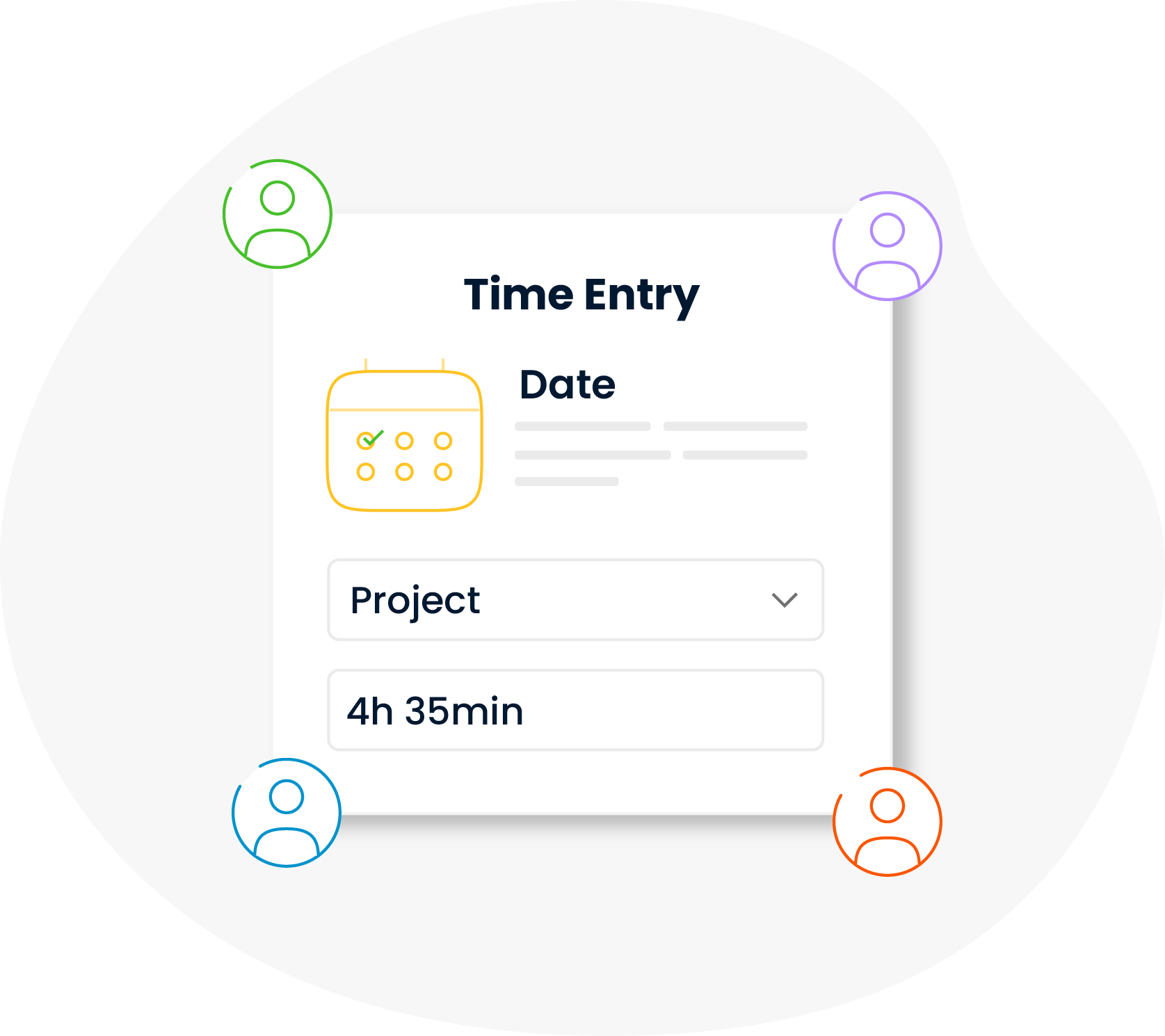
Warning: Undefined array key "background_image" in /home/spidya/htdocs/spidya.com/wp-content/plugins/elementor/includes/conditions.php on line 87
Warning: Trying to access array offset on null in /home/spidya/htdocs/spidya.com/wp-content/plugins/elementor/includes/conditions.php on line 90
Warning: Undefined array key "background_image" in /home/spidya/htdocs/spidya.com/wp-content/plugins/elementor/includes/conditions.php on line 87
Warning: Trying to access array offset on null in /home/spidya/htdocs/spidya.com/wp-content/plugins/elementor/includes/conditions.php on line 90
Warning: Undefined array key "background_image" in /home/spidya/htdocs/spidya.com/wp-content/plugins/elementor/includes/conditions.php on line 87
Warning: Trying to access array offset on null in /home/spidya/htdocs/spidya.com/wp-content/plugins/elementor/includes/conditions.php on line 90
Warning: Undefined array key "background_image" in /home/spidya/htdocs/spidya.com/wp-content/plugins/elementor/includes/conditions.php on line 87
Warning: Trying to access array offset on null in /home/spidya/htdocs/spidya.com/wp-content/plugins/elementor/includes/conditions.php on line 90
Thanks to the platform’s simple and user-friendly interface, employees can log how much effort they’ve spent on each project — no technical knowledge required.
Time can be entered daily or weekly, helping build habits and ensure consistent tracking.
Warning: Undefined array key "background_image" in /home/spidya/htdocs/spidya.com/wp-content/plugins/elementor/includes/conditions.php on line 87
Warning: Trying to access array offset on null in /home/spidya/htdocs/spidya.com/wp-content/plugins/elementor/includes/conditions.php on line 90
Warning: Undefined array key "background_image" in /home/spidya/htdocs/spidya.com/wp-content/plugins/elementor/includes/conditions.php on line 87
Warning: Trying to access array offset on null in /home/spidya/htdocs/spidya.com/wp-content/plugins/elementor/includes/conditions.php on line 90
It’s common for employees to work on multiple projects in a single day. This system allows time to be logged separately for each project, preventing overlaps and tracking total time per project individually. As a result, both managers and teams gain clear insight into how work hours are distributed across projects.
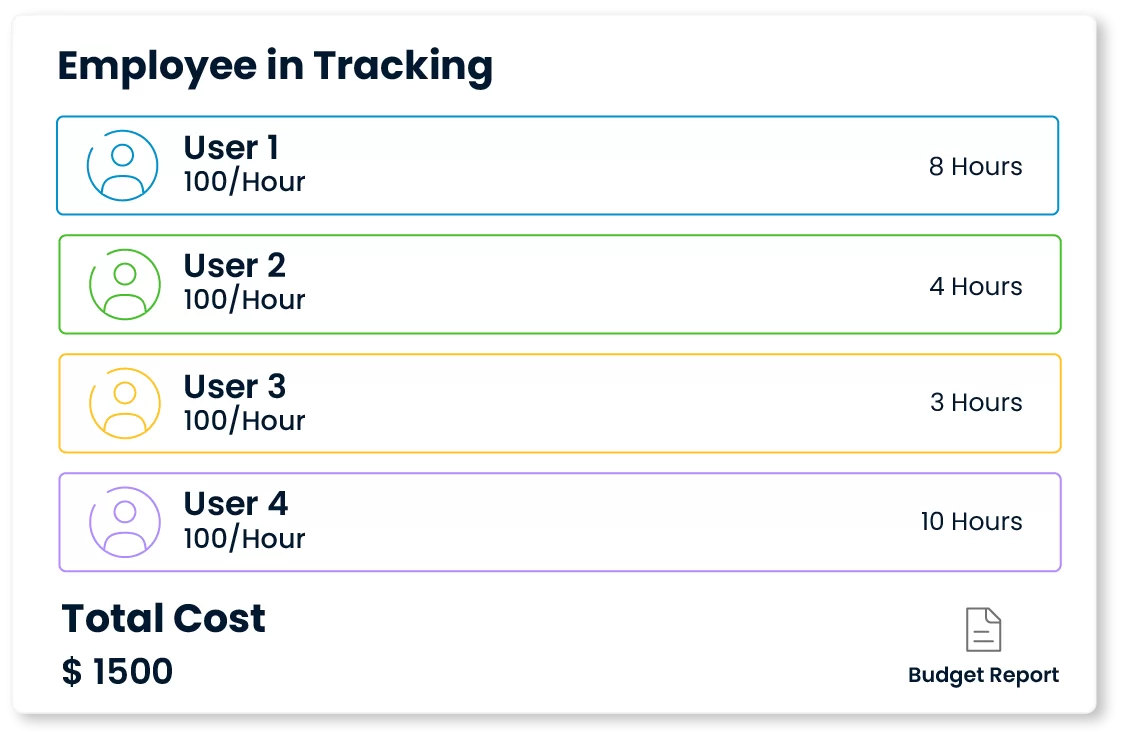
Warning: Undefined array key "background_image" in /home/spidya/htdocs/spidya.com/wp-content/plugins/elementor/includes/conditions.php on line 87
Warning: Trying to access array offset on null in /home/spidya/htdocs/spidya.com/wp-content/plugins/elementor/includes/conditions.php on line 90
Warning: Undefined array key "background_image" in /home/spidya/htdocs/spidya.com/wp-content/plugins/elementor/includes/conditions.php on line 87
Warning: Trying to access array offset on null in /home/spidya/htdocs/spidya.com/wp-content/plugins/elementor/includes/conditions.php on line 90
By assigning an hourly rate to each employee, the system automatically calculates costs based on their time entries. This ensures accurate cost tracking, even for teams with different pay rates. These insights can also be directly used in invoicing and budget analysis.
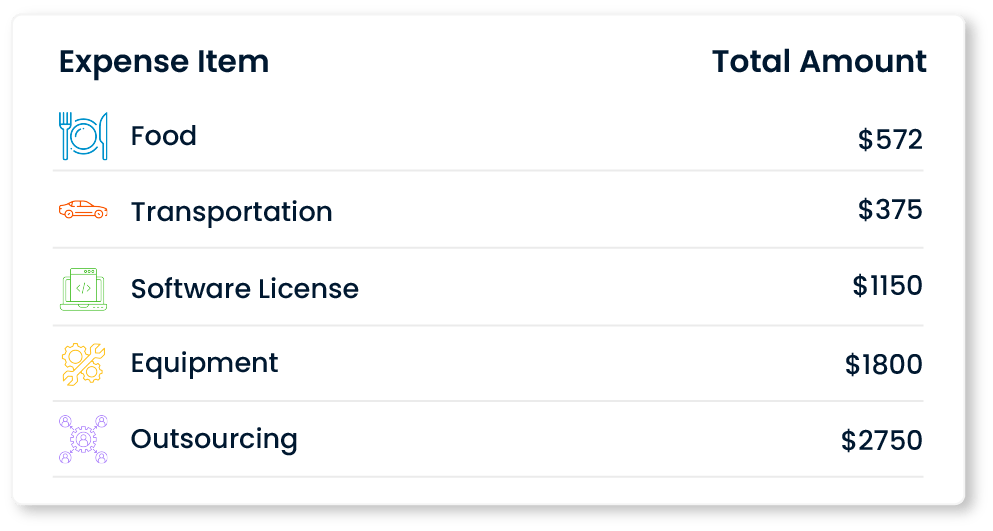
Warning: Undefined array key "background_image" in /home/spidya/htdocs/spidya.com/wp-content/plugins/elementor/includes/conditions.php on line 87
Warning: Trying to access array offset on null in /home/spidya/htdocs/spidya.com/wp-content/plugins/elementor/includes/conditions.php on line 90
Warning: Undefined array key "background_image" in /home/spidya/htdocs/spidya.com/wp-content/plugins/elementor/includes/conditions.php on line 87
Warning: Trying to access array offset on null in /home/spidya/htdocs/spidya.com/wp-content/plugins/elementor/includes/conditions.php on line 90
Project costs aren’t limited to labor alone. The system allows you to log additional expenses such as meals, transportation, software licenses, equipment, or outsourced services for each project. This ensures complete visibility of total project costs—not just workforce-related ones.
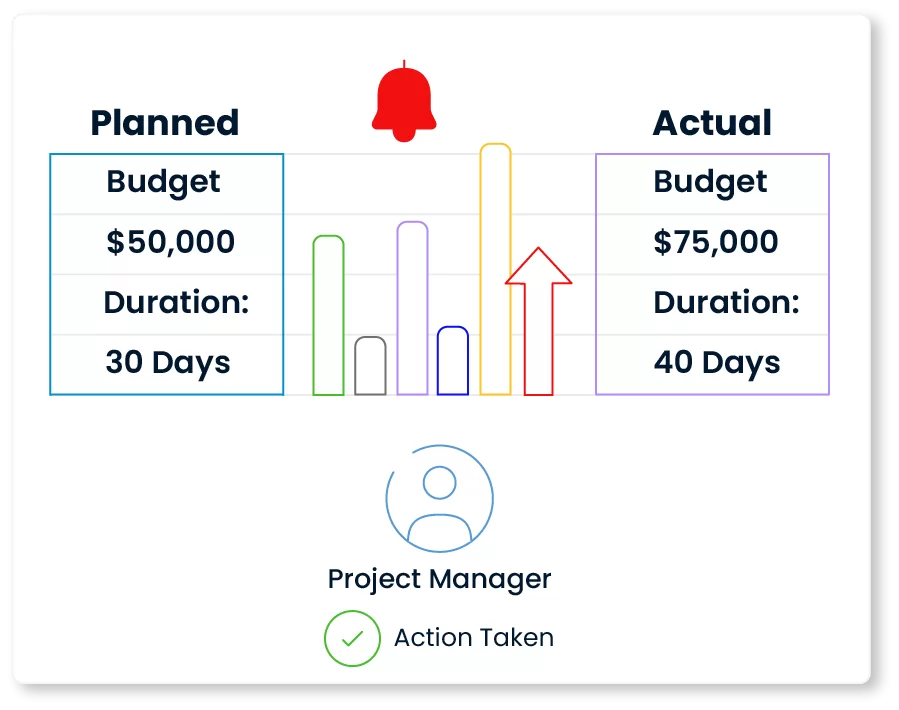
Warning: Undefined array key "background_image" in /home/spidya/htdocs/spidya.com/wp-content/plugins/elementor/includes/conditions.php on line 87
Warning: Trying to access array offset on null in /home/spidya/htdocs/spidya.com/wp-content/plugins/elementor/includes/conditions.php on line 90
Warning: Undefined array key "background_image" in /home/spidya/htdocs/spidya.com/wp-content/plugins/elementor/includes/conditions.php on line 87
Warning: Trying to access array offset on null in /home/spidya/htdocs/spidya.com/wp-content/plugins/elementor/includes/conditions.php on line 90
Time and budget targets set for each project are compared with the actual data collected throughout the process. This is a crucial tool for budget control and resource optimization. Thanks to this comparison, deviations are detected immediately, allowing project managers to take timely action.

Warning: Undefined array key "background_image" in /home/spidya/htdocs/spidya.com/wp-content/plugins/elementor/includes/conditions.php on line 87
Warning: Trying to access array offset on null in /home/spidya/htdocs/spidya.com/wp-content/plugins/elementor/includes/conditions.php on line 90
Warning: Undefined array key "background_image" in /home/spidya/htdocs/spidya.com/wp-content/plugins/elementor/includes/conditions.php on line 87
Warning: Trying to access array offset on null in /home/spidya/htdocs/spidya.com/wp-content/plugins/elementor/includes/conditions.php on line 90
Warning: Undefined array key "background_image" in /home/spidya/htdocs/spidya.com/wp-content/plugins/elementor/includes/conditions.php on line 87
Warning: Trying to access array offset on null in /home/spidya/htdocs/spidya.com/wp-content/plugins/elementor/includes/conditions.php on line 90
Warning: Undefined array key "background_image" in /home/spidya/htdocs/spidya.com/wp-content/plugins/elementor/includes/conditions.php on line 87
Warning: Trying to access array offset on null in /home/spidya/htdocs/spidya.com/wp-content/plugins/elementor/includes/conditions.php on line 90
Time, cost, and productivity data can be reported in detail at the individual, team, and project levels. The system provides easy-to-understand reports with charts and tables.
Reports can be exported and automatically sent to managers weekly or monthly, enhancing operational transparency and data-driven decision-making.

Employees can log their effort with just a few clicks after completing their tasks. This eliminates the need for time tracking via email, Excel, or scattered systems. The process becomes simpler, providing clearer visibility for managers.
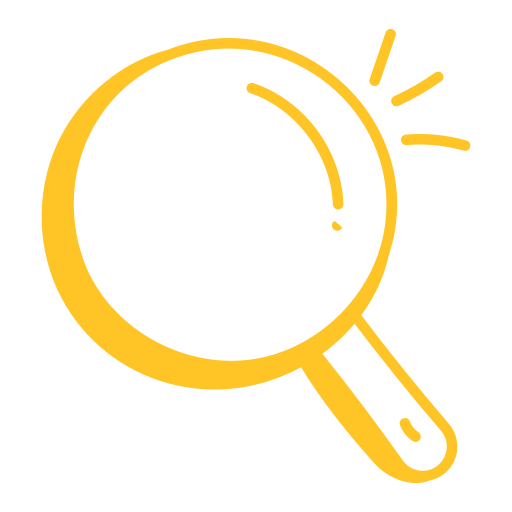
If a person contributes to multiple projects, the system tracks each one separately. This makes it easy to see how much time is spent on each task and which projects consume more resources. As a result, you can make more strategic decisions about resource allocation.
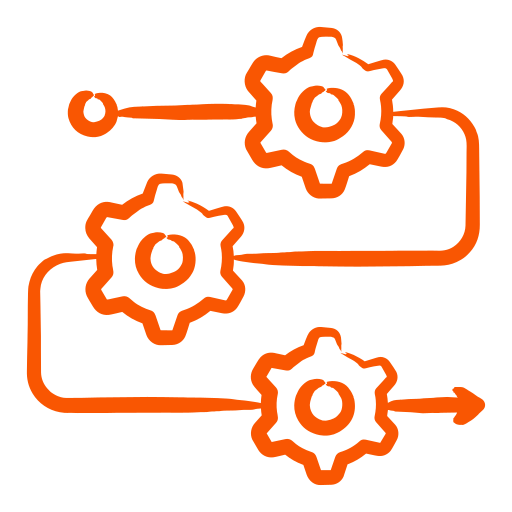
With Time Tracking & Financial Management, costs are automatically calculated based on each employee’s hourly rate and their time entries. This enables accurate cost management without the need for extra tools or external financial systems.
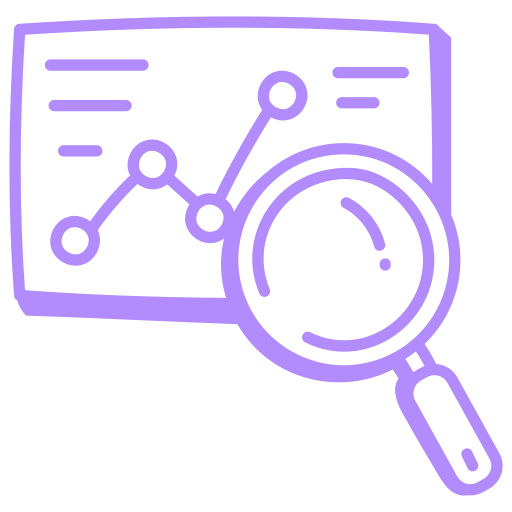
Time Tracking & Financial Management Module compares actual data with the predefined budget and time targets for each project. When timelines or costs exceed expectations, instant alerts enable proactive action.

With Time tracking & Financial Management you can easily track how much time each team or individual spends and what they produce in return. Analyze performance using indicators like overtime and workload, and uncover opportunities to continuously improve operational efficiency.
Features of the Time Tracking & Financial Management
Multi-Project Tracking

Comprehensive Tracking with External Expenses
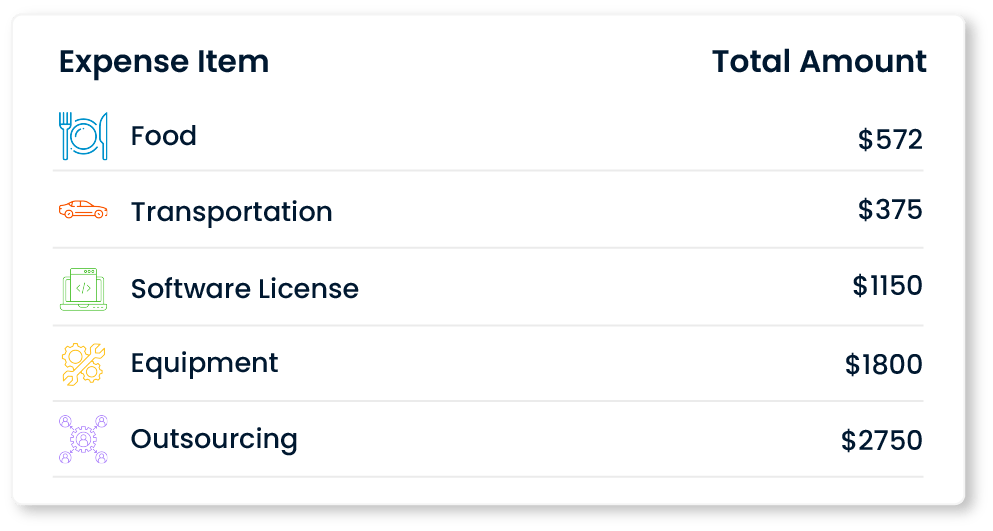
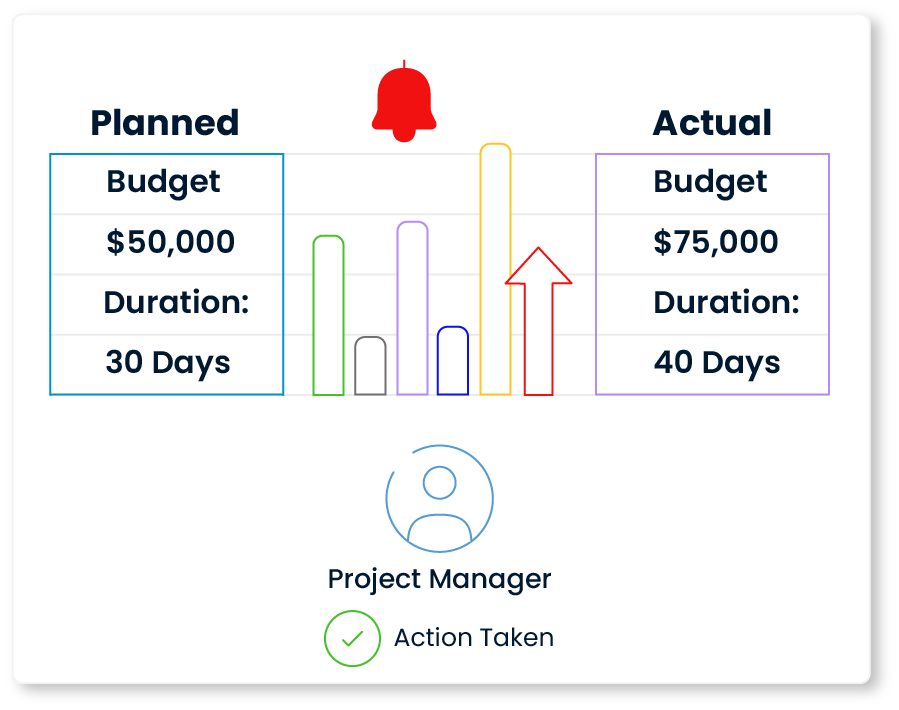
Planned vs. Actual Comparison
Advanced Reporting Tools
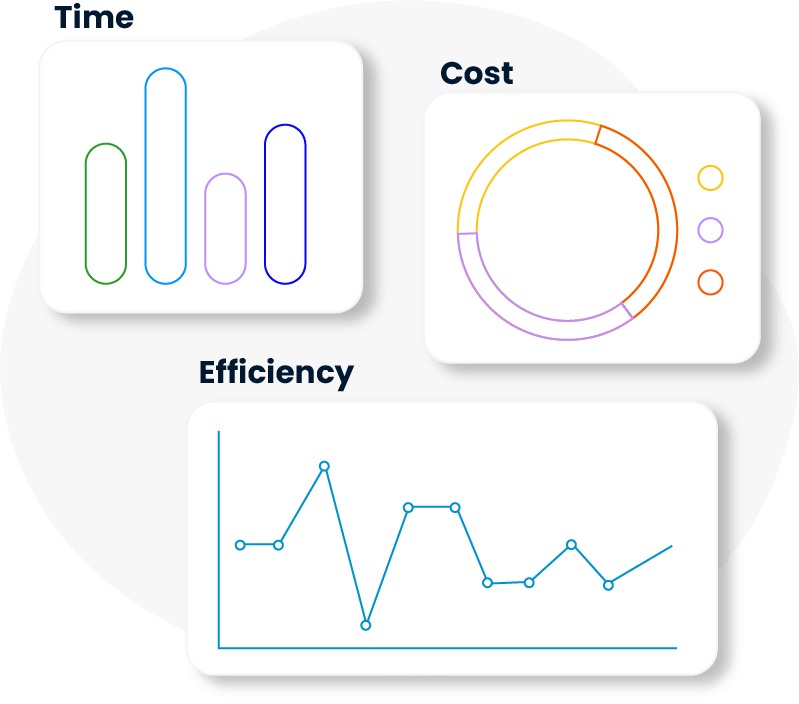

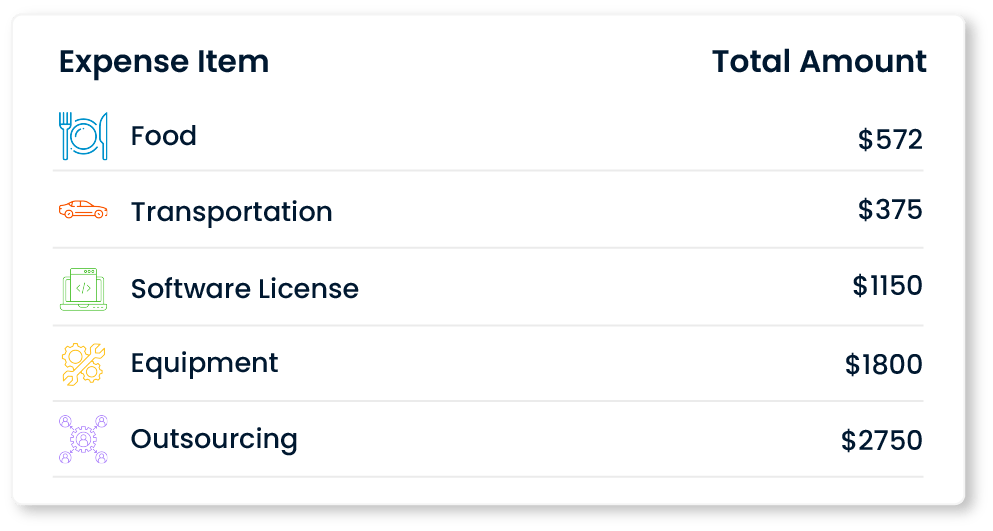
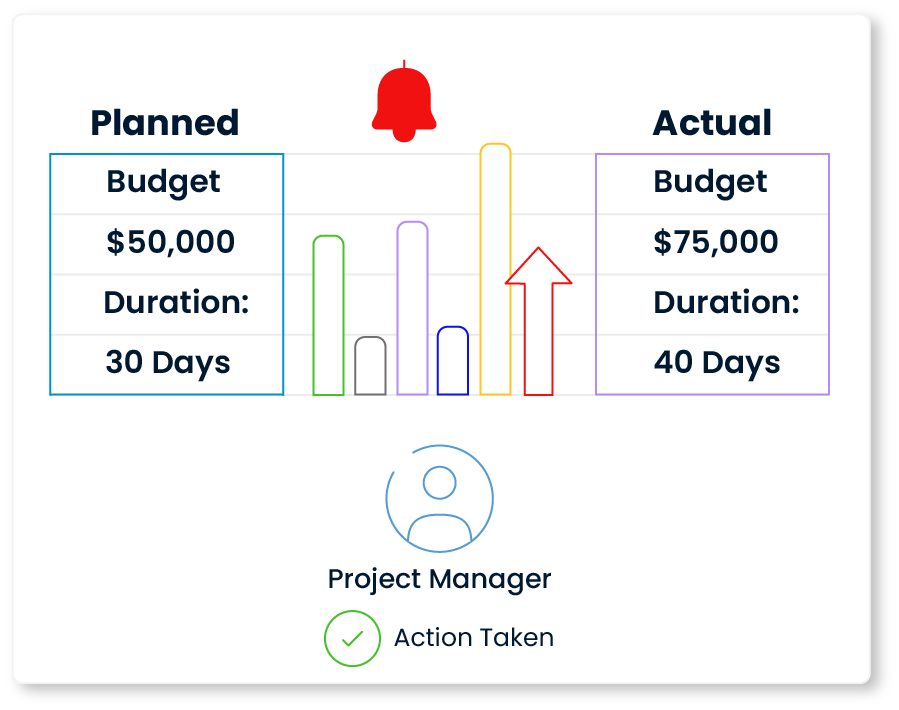
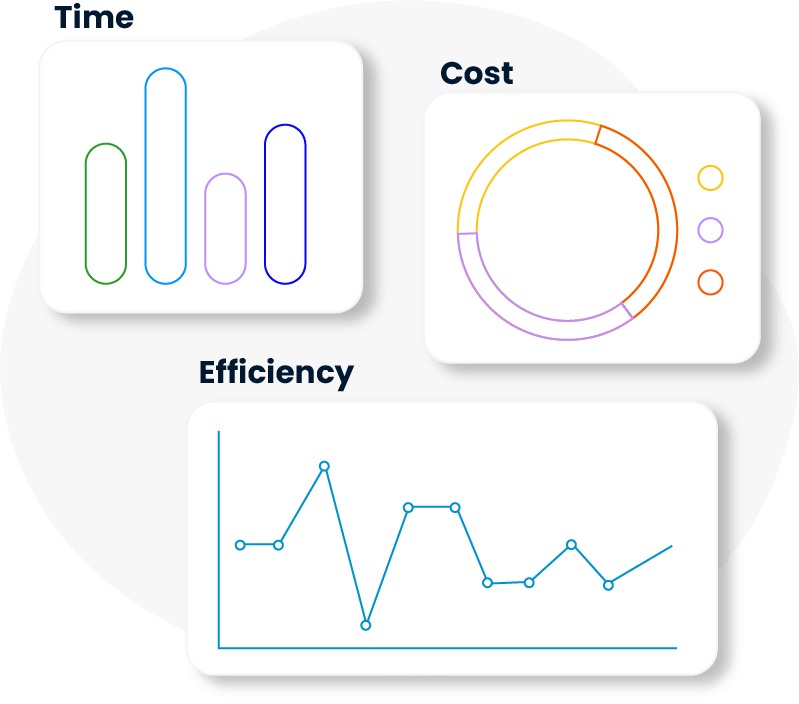
Frequently Asked Questions (FAQ)
Users select the projects they worked on using the platform’s timesheet interface and enter the hours. Entries can be made daily or weekly.
Yes. If a user works on multiple projects in one day, they can enter time separately for each. The platform automatically calculates total work time and project-based distribution.
Each employee’s profile includes an “hourly rate” field. The entered rate is multiplied by the logged hours to reflect project costs. Custom rates can be set for different projects if needed.
Such expenses are entered as external cost items in the platform. Each expense type can be categorized and included in project-specific cost analysis.
The platform automatically compares planned budget and time targets with actual data entered. Differences are easily analyzed through graphical displays.
Only relevant department managers or designated approval authorities can view and edit incorrect entries. This control ensures data security.
If You Have Any Other Questions, Contact Us!
Users select the projects they worked on using the platform’s timesheet interface and enter the hours. Entries can be made daily or weekly.
Yes. If a user works on multiple projects in one day, they can enter time separately for each. The platform automatically calculates total work time and project-based distribution.
Each employee’s profile includes an “hourly rate” field. The entered rate is multiplied by the logged hours to reflect project costs. Custom rates can be set for different projects if needed.
Such expenses are entered as external cost items in the platform. Each expense type can be categorized and included in project-specific cost analysis.
The platform automatically compares planned budget and time targets with actual data entered. Differences are easily analyzed through graphical displays.
Only relevant department managers or designated approval authorities can view and edit incorrect entries. This control ensures data security.